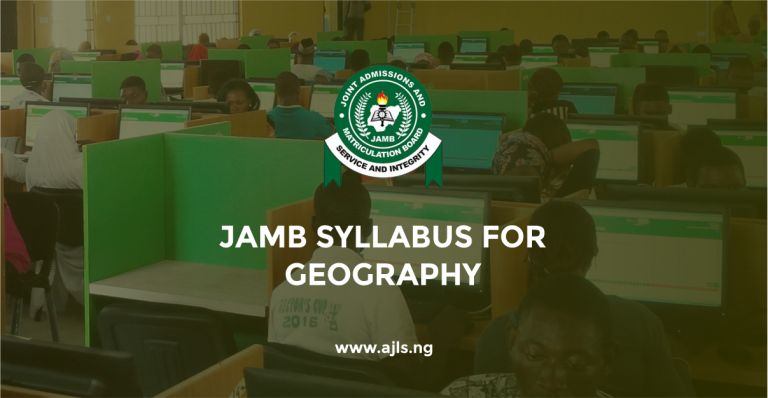NECO GCE Registration Deadline 2024 For Private Candidates

The NECO GCE is an examination for students who need to further their education but missed the opportunity to sit for the regular SSCE exams. It provides a chance for private candidates to sit for exams in subjects they need to meet educational or career goals.
It’s crucial to adhere to the registration deadline for the NECO GCE, as failure to do so could result in penalties or even disqualification. The process is straightforward, but missing the deadline can complicate your chances of participating in the exam, leading to stress or unnecessary costs.
This post will provide you with details of the NECO GCE Registration Deadline 2024 for Private Candidates and other important details you need to know.
NECO GCE Registration Deadline 2024 For Private Candidates
The registration period for the 2024 NECO GCE for private candidates commenced on July 3, 2024, and concluded on November 6, 2024.
Candidates who missed this initial registration window had the opportunity to register during the late registration period, which spanned from November 7 to November 12, 2024. However, this phase requires an additional fee of ₦2,000.
For those who were unable to register even during the late period, a walk-in registration option will be available starting from November 13, 2024. This option allowed candidates to register at a fee of ₦28,000 per person.
After this period, the portal will close, and candidates who did not register before this period will not be able to register. We advise that you register for the examination as soon as possible to avoid these issues.
Steps to Register for NECO GCE 2024 (External Candidates)
These are the steps you can follow to register for the examinations as a private candidate.
- Visit the NECO Registration Portal: Begin by visiting the official NECO website at the NECO External Candidate Portal.
- You will need to create an account by providing a valid email address or phone number.
- After registering, you will receive an activation link or code via email or SMS. Use it to activate your account and complete the process.
- Access your account on the registration portal using the credentials you created.
- Select “SSCE External” as your exam type for NECO GCE.
- Choose the subjects you intend to take. Be sure to select the ones that align with your academic requirements or goals.
- Fill in your accurate details, such as your name, date of birth, and contact information.
- Upload the required documents, such as your passport photo and identification documents.
- Double-check the information you’ve provided and submit your application.
- The standard registration fee for NECO GCE is ₦22,250, which covers all selected subjects. Payments can be made using ATM cards, Internet Banking, USSD codes, or bank branches.
- nce the payment is completed, ensure you receive a confirmation slip, which should be printed and kept for your records.
Important Guidelines for NECO GCE Registration
If you are registering for this examination, ensure you follow these important guidelines:-
- Always double-check the accuracy of the personal and academic details you enter during registration. Mistakes could lead to issues during the exam.
- Ensure that you register through accredited registration centers or cybercafés. This helps ensure all biometric data and other essential steps are captured properly.
- Make sure you understand and adhere to all the NECO GCE rules and regulations, such as what items are allowed into the exam hall.
- Print and keep copies of your registration slip, payment receipts, and other important documents as proof of your registration.
We hope you learned a lot from this post. If you have questions, please let us know in the comments, and we will provide accurate responses. Share this post with other candidates.