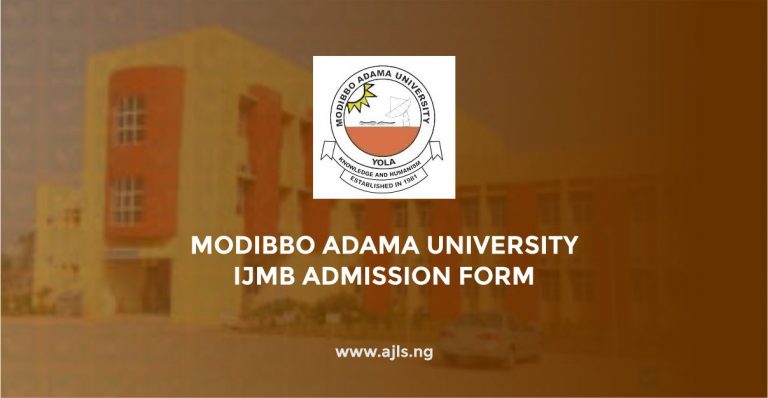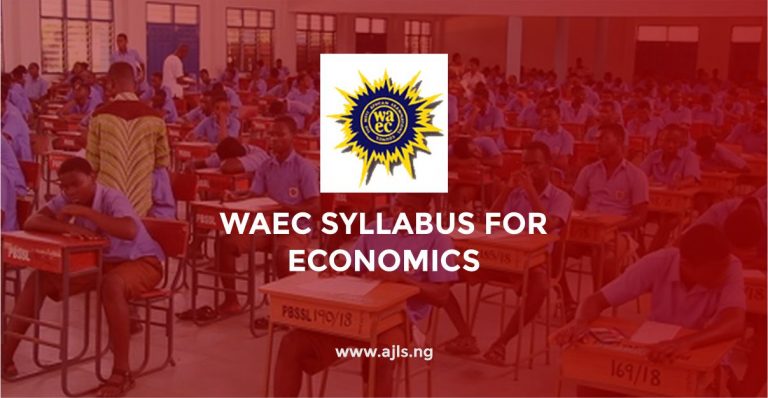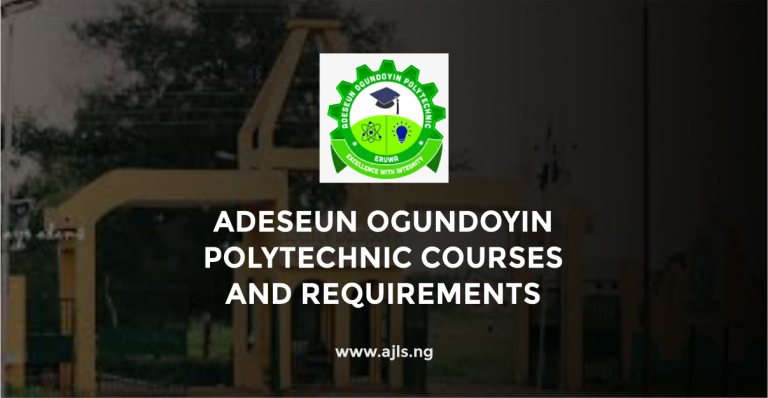How To Upload O’Level Results on JAMB Portal
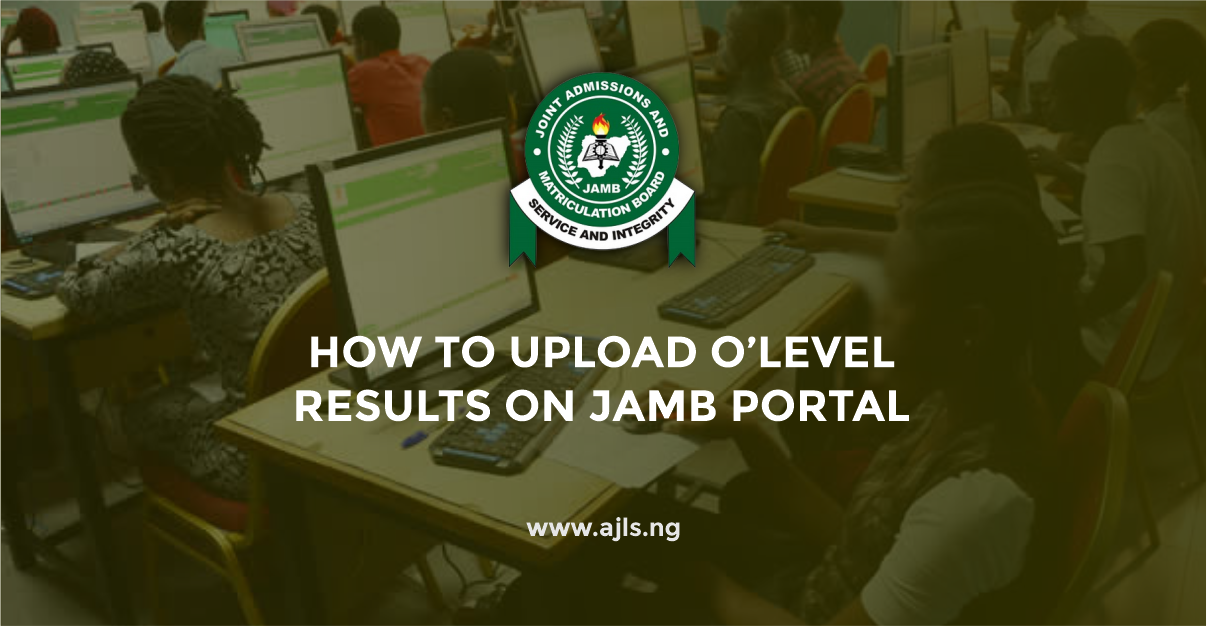
Read this post to learn how to upload O’Level Results on JAMB Portal. Uploading your O’Level results on the JAMB portal is as important as passing JAMB. Uploading your O’Level results ensures your application is complete and eligible for consideration. Many courses require credit passes in subjects like English, Mathematics, and other relevant subjects. Without uploading your results, the school won’t be able to verify your qualifications, which can halt your application process.
This applies to both UTME and Direct Entry candidates. Failing to upload your O’Level Results on the JAMB Portal can prevent your application from being fully processed, even if you meet the JAMB cut-off mark, potentially costing you the chance to study at your desired school.
Aside from uploading the result, you need to know how to do it properly, that is why we have published this post. This article will guide you through the simple steps to upload your O’Level results smoothly and ensure your application is processed without any hitches. Continue reading to learn more.
The Importance of Uploading O’Level Results on JAMB Portal
By O’Level, we mean either your WAEC, NECO, or GCE results depending on the one you have. Earlier, we mentioned some reasons you need to upload your O’Level results on the JAMB Portal. For clarity sake, here is why you need to upload these results:-
- Uploading your O’Level results on the JAMB portal is necessary to meet the basic entry requirements for your chosen school. Schools require specific subjects like English and Mathematics, and your results confirm you’ve met those requirements.
- For UTME candidates, you must upload your results to take part in the post-UTME screening, even if you meet the JAMB cut-off mark. Without this, you may not be allowed to attend the screening.
- Direct Entry candidates also need to upload their O’Level results to show they meet the basic requirements, like credit passes in English and Mathematics.
- Uploading your O’Level results makes it easier for JAMB and schools to verify your qualifications, speeding up the admission process and reducing delays.
How To Successfully Upload Your O’Level Results on JAMB Portal
Uploading your O’Level results on the JAMB CAPS Portal is a simple process, but it requires attention to detail. You can do this yourself or you can enlist the services of a JAMB-accredited CBT center. If you are using a CBT center, note that charges will apply. To upload your results, these are the steps to follow:
- To upload your results, you must visit an accredited Computer-Based Test (CBT) center.
- At the CBT center, you will need to provide your JAMB registration number and other details to log into your profile.
- After logging in, you’ll need to submit the details of your O’Level results, such as the name of the examination (WAEC, NECO, NABTEB), the subjects you took, and your exam number. You may need to provide an official printout or statement of results.
- Carefully check all the details to ensure your name, subjects, and exam numbers are correctly entered before confirming the upload.
- Once your results are entered and verified, the system will upload them to your JAMB profile, completing the process.
How To Confirm If Your O’Level Results Have Been Successfully Uploaded
Do not just upload the result and call it a day. Make sure you confirm that the results have been successfully uploaded on JAMB CAPS to avoid issues. Here is what to do:-
- Visit your JAMB profile at https://efacility.jamb.gov.ng/.
- Click on ‘Check Admission Status’.
- Then, click on ‘Access my CAPS’.
- To verify if your O’Level results have been uploaded, select ‘My O’level result’.
- In your admission profile, you should see a section showing the subjects and grades you have uploaded. If the upload was successful, your grades will be displayed. If the results haven’t been successfully uploaded, it will show as waiting results. (You may see AR)
When Both UTME and Direct Entry Candidates Can Upload Their Results
- After registering for JAMB and receiving your JAMB score, you should upload your O’Level results. Your results must be uploaded before the institution can verify your qualifications for your desired course.
- Direct Entry candidates should upload their O’Level results when completing the Direct Entry application on the JAMB portal.
In both cases, uploading your O’Level results early helps avoid delays and ensures that your application is processed smoothly.
We hope you found this article helpful. If you need further guidance or want to ask questions, please ask them in the comments and we will respond shortly. Do not forget to share this post with others who are looking for guidance.