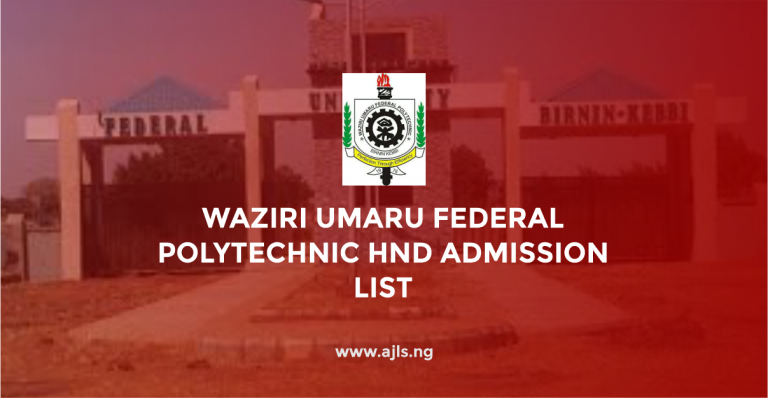UNIMAID Second Batch Admission List 2024/2025 Academic Session

UNIMAID second batch admission list is out. All applicants who participated in the UNIMAID Post-UTME Screening are hereby informed that the second batch admission list is out. If you applied for admission but did not see your name on the UNIMAID First Batch Admission List 2024/2025, another batch of admission list has been published, go ahead and check if you have been offered admission.
The process of checking the UNIMAID 2nd Batch Admission List is a simple one it is almost the same as the process of checking the first list. Read this post for guidance on how to check the admission and confirm that you have been offered provisional admission by the University of Maiduguri.
If you are confused about what to do after you have checked and confirmed that you have been admitted to study at UNIMAID, all you need to do is scroll down and you will find instructions on what to do. Continue reading for full details.
UNIMAID 2nd Batch Admission List 2024/2025
If you have been asking questions like “When will the UNIMAID 2nd Batch Admission list be published” Or “How can I check the University of Maiduguri second batch admission list”, this post is for you. The 1st and 2nd Batch admission list is now out on the UNIMAID Admissions portal. All you need to do is visit the site and check your admission status.
All candidates who checked the UNIMAID merit admission list and didn’t see their names can check the second list and if luck is by their side, they’ll find their names on the second list.
You can check your admission status using two simple methods. You can either use the JAMB Portal to check your admission status, or you can visit the UNIMAID Admission portal and check the admission list. All the guidance you need to check your admission status successfully has been provided below in this post, follow the instructions carefully for a smooth checking process.
How to Check UNIMAID Second Batch Admission List 2024/2025
Remember we said there are two methods of checking the admission list? Yes, you can check via JAMB CAPS or the admission portal. The instructions you need to check using both methods have been provided below.
Via UNIMAID Admissions Portal
To check your admission status on the official UNIMAID portal, follow these steps:-
- Go to the official website at https://www.unimaid.edu.ng.
- Enter your JAMB registration number in the username field.
- Use the password you created during your application process to log in.
- After logging in, select the ‘Check Admission Status’ option.
- Your admission status will appear on the screen.
If you have been offered admission, it is recommended that you print your admission letter right away for future use.
Check Via JAMB CAPS
You can confirm your admission status through the JAMB CAPS portal by following these steps:
- Visit the JAMB CAPS portal at https://efacility.jamb.gov.ng/.
- Log in using your JAMB email address and password.
- Navigate to the “Check Admission Status” section.
- Select your examination year and input your JAMB registration number.
- Click the “Check Admission Status” button to view your admission details.
If you have been offered admission, you are to immediately click on the “Accept’ or ‘Reject” button. By clicking accept, you have indicated that you are interested in the admission. If you reject the admission, this means that you are no longer interested in the admission.
What Next?
To secure your admission to UNIMAID, you need to follow a few essential steps. First, make sure to accept your admission on the JAMB CAPS portal. This is a mandatory step, failure to accept the offer may result in losing your admission slot.
Once you have accepted, proceed to pay the acceptance fee. You must do this as soon as you can to ensure that your spot is secure. The Acceptance fee for UNIMAID is Fifteen Thousand Naira (N15,000). This is payable online via the school’s portal.
After you have paid the acceptance fees, you can start preparing for registration once school resumes.
How To Pay UNIMAID Acceptance Fees 2024/2025
To pay your acceptance fees, follow the procedure below:-
- Check your admission status on the platform.
- If offered admission, a link for acceptance fee payment will be provided.
- Click the link and follow the instructions to complete the payment process.
Ensure you pay the acceptance fee before the deadline as failure to do so may result in losing your admission.
We hope you found this article informative. If you have questions, please let us know in the comments and we will respond shortly. Do not forget to share this post.
Frequently Asked Questions (FAQs)
What is the UNIMAID second batch admission list?
It is the list of candidates offered provisional admission into the University of Maiduguri after the first batch.
When will the UNIMAID second batch admission list be released?
It is typically released a few weeks after the first batch, often between October and December.
How can I check the UNIMAID second batch admission list?
Visit the official UNIMAID portal or JAMB CAPS to check your admission status.
Does the second batch include all programs?
Yes, it may include various programs, but it depends on available slots and departmental considerations.
Can I be admitted in the second batch if I wasn’t in the first?
Yes, candidates not listed in the first batch still have a chance in the second batch.
What should I do after seeing my name on the second batch list?
Accept the offer on JAMB CAPS, pay the acceptance fee, and follow the registration instructions from UNIMAID.