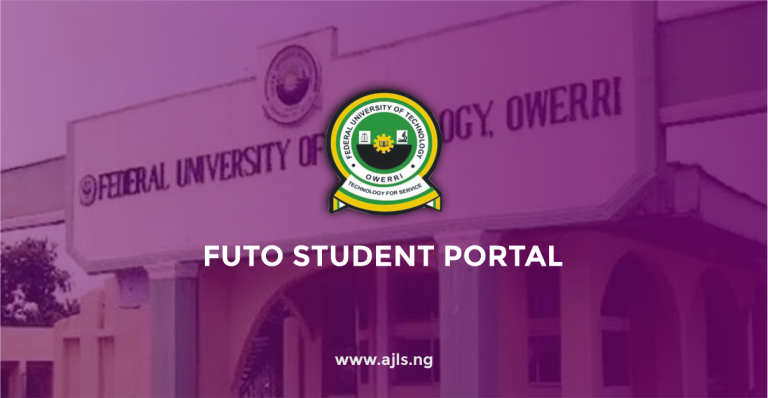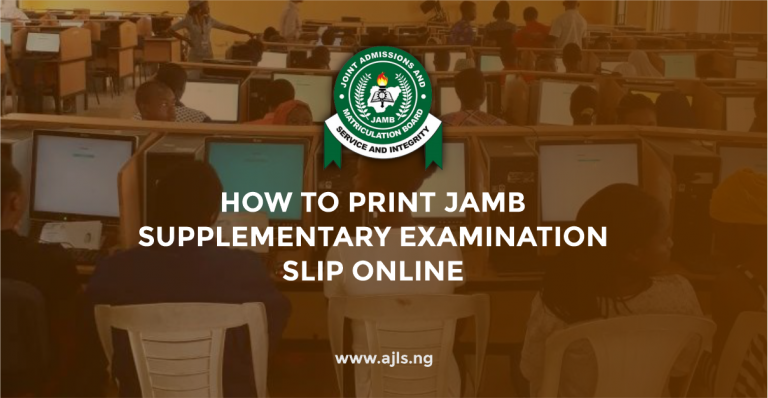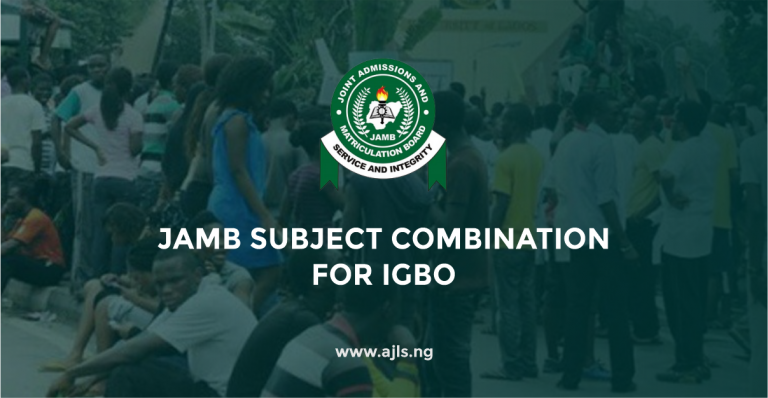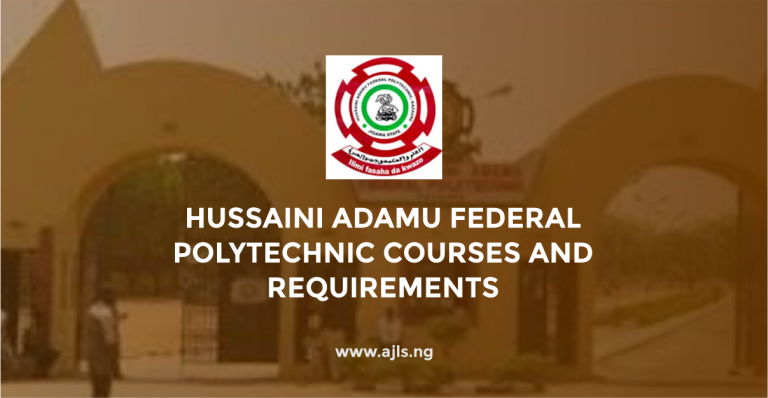OAU Student Portal Login | www.eportal.oauife.edu.ng
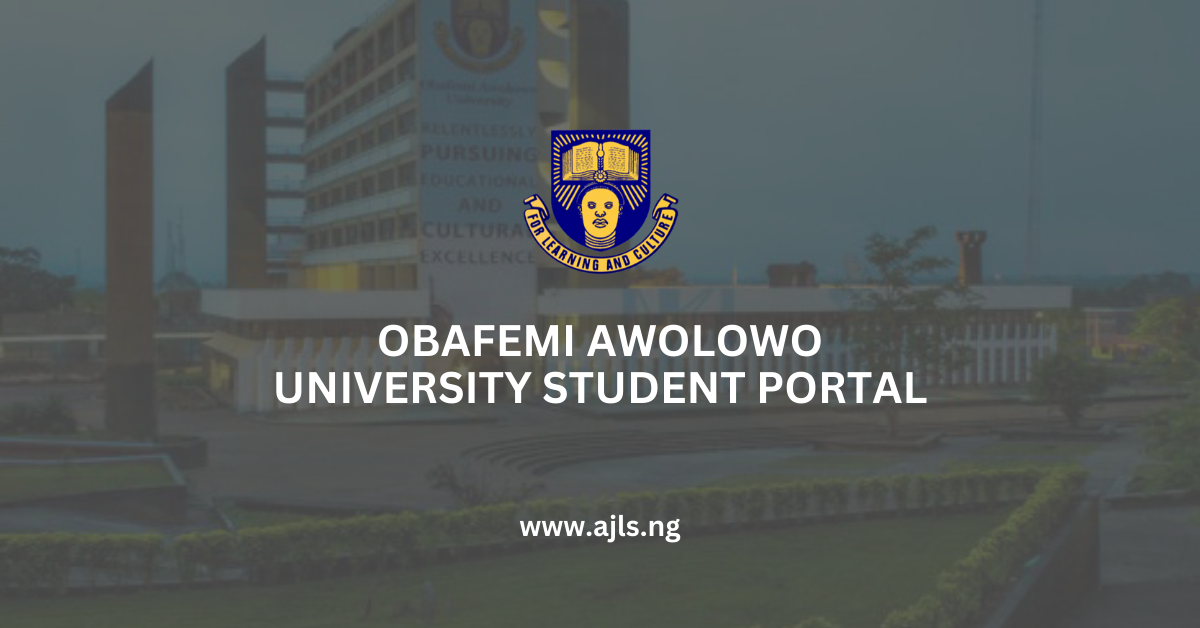
The management of Obafemi Awolowo University has released the details of the student portal login. The OAU student portal is an essential tool for every student at Obafemi Awolowo University. It is where you can manage almost everything related to your studies and finances. The portal is your go-to place for tasks like checking your exam results, registering for courses, paying fees, requesting for transcript, and updating your personal information,
That said, some students are still getting familiar with the portal and how to use it effectively. Because of this, many end up rushing to the cyber café for even small tasks. This article is here to make things easier for you by showing you exactly how to log into the Obafemi Awolowo University student portal and navigate it to complete your tasks with ease. We will guide you every step of the way to ensure your academic journey at OAU is smooth and stress-free.
What Can You Do With the OAU Student Portal Login?
Most tasks at Obafemi Awolowo University are now done online, making it easier and more convenient for students. Gone are the days when you had to physically visit offices to register for courses or complete other tasks. With the OAU student portal, you can handle a variety of important tasks from the comfort of your home or anywhere you are. Here are some of the things you can do:-
- Check Results
- Fee Payment and Invoice Generation
- Course Registration
- Admission Status Check
- Apply for Accommodation
These are just a few tasks you can do using the OAU student portal, there’s lots more you can do using this portal. Scroll to the next section for instructions on how to log on to the portal.
How to Access The OAU Portal for New and Returning Students
This login process is available only for students who are currently enrolled at Obafemi Awolowo University (OAU). Here are the steps you are to follow to access the OAU student portal:-
- Go to the OAU portal login page: https://eportal.oauife.edu.ng/login.php.
- Enter your student registration number in the required field.
- Type your password (or your surname if you haven’t set a specific password yet).
- Select the academic session you are in.
- Choose the semester (e.g., 1st or 2nd semester).
- Click on the “Submit” button to access your portal.
Now that you are logged in, you have full access to the portal and can easily scroll through to find options for all the tasks you need to perform. But what if you forget your login details? Don’t worry, we have got you covered! Scroll down to the section below for step-by-step instructions on how to recover or reset your login details.
How to Recover Your OAU Portal Password
If you forgot your OAU student portal login details, it is not the end, you can actually retrieve it. Here are the simple steps you can follow to retrieve or change lost/forgotten passwords:-
- Visit the OAU portal login page: https://eportal.oauife.edu.ng/login.php.
- Click on the “Reset Password” link on the login page.
- Enter your student registration number.
- Click on “Submit” to initiate the password reset process.
Once you reset your password, document it and keep it safe this time to avoid losing it again. If you run into issues logging onto the portal or performing tasks, please reach out to the school’s IT department for it to be rectified.
Now that you know how to log in, reset your password, and navigate the OAU student portal, it’s time to get started! Head over to the OAU Student Portal and manage your academic tasks, check your results, register for courses, and more.
If you need any assistance or encounter any issues, feel free to reach out. We are here to help you every step of the way to ensure a smooth experience with the portal. Do not forget to share this post with other OAU students.