How to Print JAMB Supplementary Examination Slip Online 2025
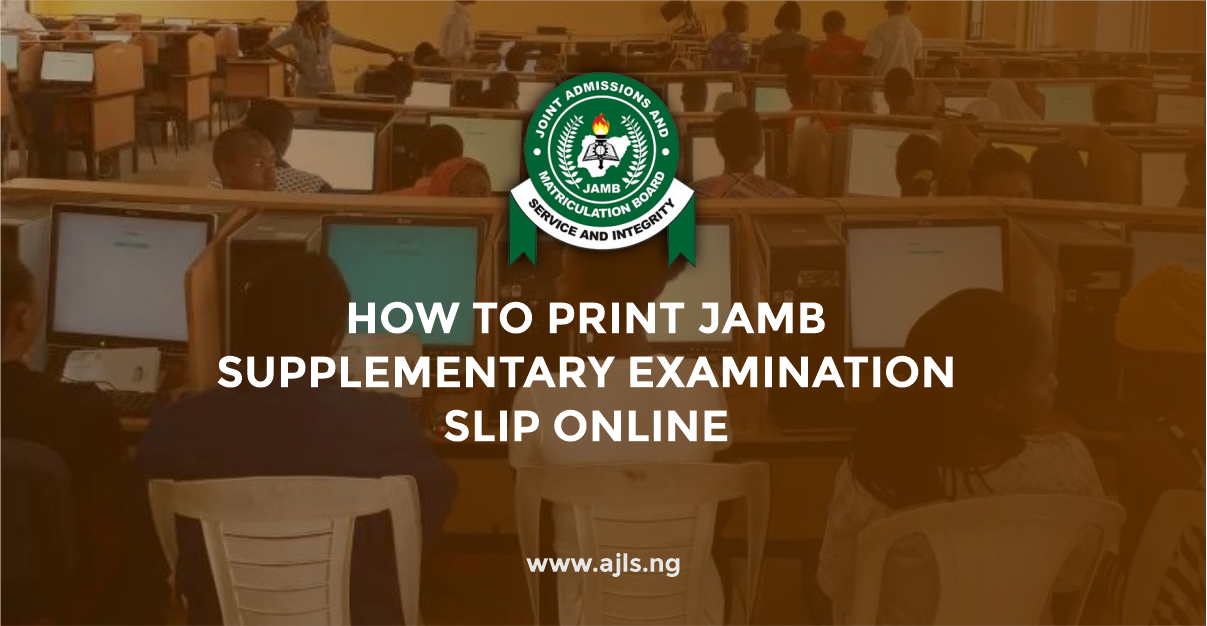
How To Print JAMB Supplementary Examination Slip Online – The JAMB Supplementary examination is coming up soon. If you applied, please ensure that you print your JAMB Supplementary Examination Slip Online. The JAMB supplementary examination slip is an official document issued to candidates who need to retake the exam for various reasons. This slip will serve as your pass into the examination hall on the day of the examination.
Who Needs the JAMB Supplementary Examination Slip?
- If you couldn’t sit for the regular JAMB exam due to unforeseen circumstances.
- If you need to retake the exam due to issues like insufficient scores or other reasons provided by JAMB.
- Sometimes, exams are rescheduled due to various reasons, and these candidates will receive a supplementary slip for the new date.
The supplementary examination slip contains information you will need to sit for the exam. It provides the following details:-
- It shows when your exam will take place, which helps you plan.
- It tells you the venue of your exam so you know exactly where to go.
- The slip includes any special instructions from JAMB regarding the exam process.
Why is It Important to Print the Supplementary Examination Slip?
Printing your supplementary examination slip ensures that you have all the necessary details to take the exam. Without this slip, you might not be able to participate, even if you show up on the day of the exam.
This article is here to guide you step-by-step on how to print your JAMB supplementary examination slip easily and without stress. We understand that the process might seem confusing or overwhelming, but with the right instructions, you will be able to do it without any issues. Follow our clear and simple steps to get your slip printed and ensure you are fully prepared for the supplementary exam.
How To Print JAMB Supplementary Examination Slip 2025
These are the simple steps you can use to print your slip easily.
- Go to the official JAMB e-Facility portal by typing https://efacility.jamb.gov.ng/
- If you already have a JAMB profile, simply enter your username and password to log in.
- If you don’t have an account yet, you will need to create one by clicking the “Create an Account” option. Follow the instructions, including providing your email and a password.
- Once you are logged in, you will be directed to the JAMB dashboard.
- On the dashboard, look for the “Print Examination Slip” option and click on it to proceed.
- You will be prompted to input your JAMB registration number.
- Double-check the number to ensure accuracy.
- After entering your registration number, click the “Print” button to generate and print your examination slip.
- Your slip will display important details, including your exam date, time, and venue.
If There Are Issues or the Slip Doesn’t Load, here is what to do:-
If the slip does not load or there is an error, try the following:-
- Make sure your internet connection is stable.
- Sometimes, simply refreshing the page can resolve the issue.
- Clear your browser’s cache or use a different browser.
- If the issue persists, reach out to JAMB’s support through the portal for further assistance.
If the process is still cumbersome for you, you can easily walk to any JAMB-accredited CBT Center close to you and print your JAMB mop-up slip. Note that if you decide to enlist the services of the CBT centers, you will be required to pay for the services rendered.
We hope you learned how to print your JAMB mop-up/supplementary examination slip from this article. If you have questions, we are more than happy to answer them, please visit the comments and drop your questions. Do not forget to share this post with others who need guidance on printing the slip.
Frequently Asked Questions (FAQs)
What is the JAMB supplementary examination slip?
This slip contains details for candidates eligible for a supplementary UTME, including date, time, and venue.
Who is eligible for the supplementary examination?
Candidates who missed their main UTME due to valid reasons or experienced technical issues may be considered.
Where can I print my supplementary exam slip?
Visit the JAMB e-facility portal, log in with your email and password, and navigate to the slip reprinting section.
What information is required to print the slip?
You need your JAMB registration number or email address and password to access the portal.
When should I print the supplementary examination slip?
Print it immediately after JAMB announces its availability, as the exam schedule is time-sensitive.
What if I can’t access my supplementary exam slip?
Visit the nearest JAMB office or accredited CBT center for assistance.
Do I need to bring the slip to the exam venue?
Yes, the slip is a mandatory requirement for entry into the examination hall, along with a valid ID.





