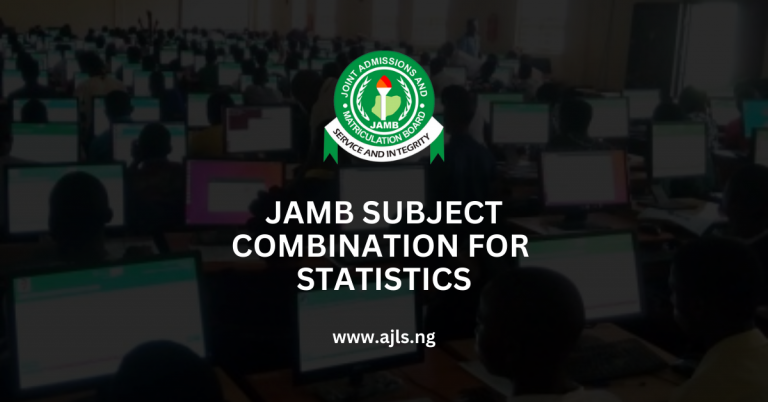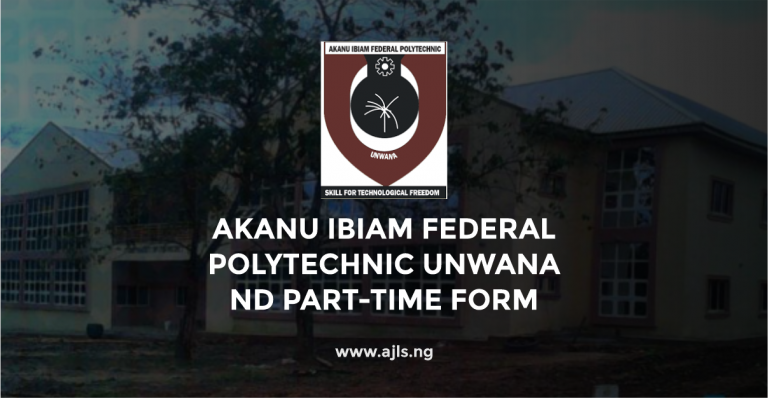NYSC Portal Login – Login to www.nysc.gov.ng Dashboard

NYSC Portal Login 2025 – This article will guide you on how to login to NYSC batch a, b and batch c portal on www.nysc.gov.ng for online registration, dashboard, mobilization and checking the senate list.
The NYSC portal login is the website for both prospective corps members (PCMs) and serving members of the National Youth Service Corps. It provides access to the NYSC Dashboard for registration, checking the NYSC Senate list, downloading the call-up letter, updating personal information, and applying for redeployment or exemption.
The portal is www.nysc.gov.ng and all corps members can login and perform various task related to the National Youth Service Corps.
This guide provides comprehensive details on how to access the portal, login to www.nysc.gov.ng, and recover your NYSC portal password.
How to Login to NYSC Portal Dashboard 2025
Accessing the NYSC portal login page is straightforward. Follow these steps to login to NYSC 2025 portal:
- Open your browser and go to www.nysc.gov.ng.
- Look for the “Login” button prominently displayed on the homepage.
- Click on it to be redirected to the login page.
- Enter your registered email address and password in the appropriate fields.
- Complete any CAPTCHA verification if prompted.
- Click the “Submit” button to access your NYSC dashboard.
Once logged in, you’ll be able to perform tasks like:
- Viewing or downloading your call-up letter.
- Checking the NYSC Senate list to confirm eligibility.
- Tracking your monthly clearance status.
- Updating your bio-data, such as your next-of-kin details or contact information.
The NYSC portal is also where you’ll find important announcements about service year activities, such as SAED training schedules, orientation camp details, and postings to your primary place of assignment (PPA).
Steps to Login to www.nysc.gov.ng
Logging into the NYSC portal 2025 is a simple process, but it’s essential to follow these steps to avoid issues:
- Visit the official website: www.nysc.gov.ng.
- Click on “Login” from the homepage.
- Enter your registered email address and password. Ensure there are no typos in your login credentials.
- If this is your first login, use the details provided during registration.
- Click the “Submit” button to gain access to your NYSC dashboard.
Once logged in, double-check the following details on your profile:
- Institution name and matriculation number.
- Graduation year and date of birth.
- Correct spelling of your name as it appears on your official documents.
The NYSC portal dashboard allows you to:
- Apply for relocation or redeployment.
- View the status of your posting to a PPA.
- Track your monthly allawee payment.
- Download your NYSC exemption letter or discharge certificate after completing the program.
It’s vital to ensure your login credentials are kept secure. If you suspect any unauthorized access to your account, change your password immediately.
How to Reset Your NYSC Portal Login Password
Forgetting your NYSC Login password can be a frustrating experience, but the NYSC portal offers a straightforward process to reset it:
- Go to the login page at www.nysc.gov.ng.
- Click on the “Forgot Password” link beneath the login form.
- Enter your registered email address in the provided field.
- Follow the password reset instructions sent to your email.
- Once you’ve created a new password, return to the login page and log in using your updated credentials.
If you don’t receive the password reset email, check your spam or junk folder. Alternatively, ensure you’re using the correct email address associated with your account.
Resetting your password is essential if you experience login issues to avoid missing important updates such as:
- The release of the NYSC call-up letter.
- Announcements about the orientation camp timetable.
- Details regarding your SAED training or PPA deployment.
By keeping your password secure and updated, you can prevent unauthorized access and ensure uninterrupted use of the portal.
NYSC portal login on www.nysc.gov.ng is the website for all Prospective Corps Member (PCM) to access their NYSC dashboard throughout your service year. If you need to check your NYSC Senate list, download your call-up letter, or update your bio-data, the portal provides seamless access to all essential operation.
It is also the only website for tracking your monthly clearance status and viewing important updates like your PPA posting.
Ensuring a smooth experience on the NYSC portal dashboard requires keeping your login details secure and up to date. If you encounter issues, such as a forgotten password, use the password reset feature to regain access.
Regular visits to the www.nysc.gov.ng portal will allow you to stay informed about announcements on relocation, redeployment, SAED programs, and the orientation camp timetable.
With NYSC portal Login 2025, applying for an exemption letter, tracking your monthly allowance, or confirming your discharge certificate become effortless. Bookmark www.nysc.gov.ng to ensure you don’t miss any critical updates.