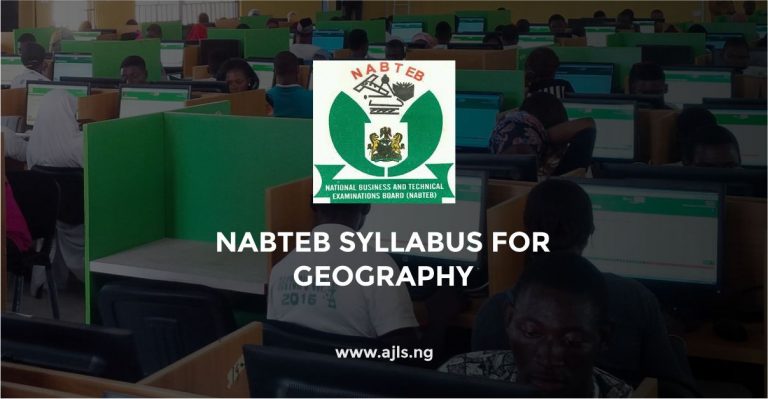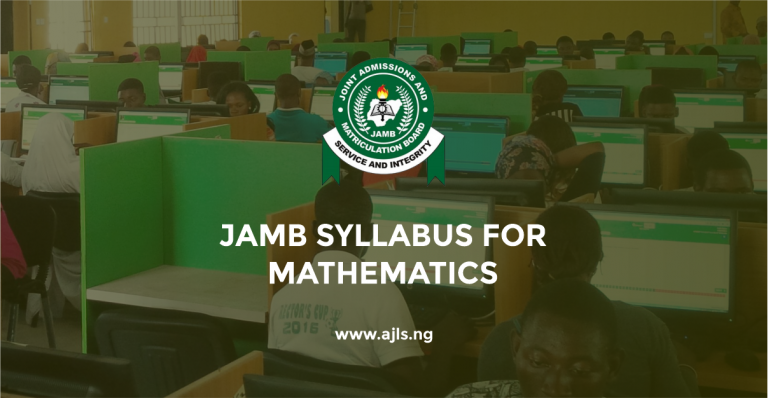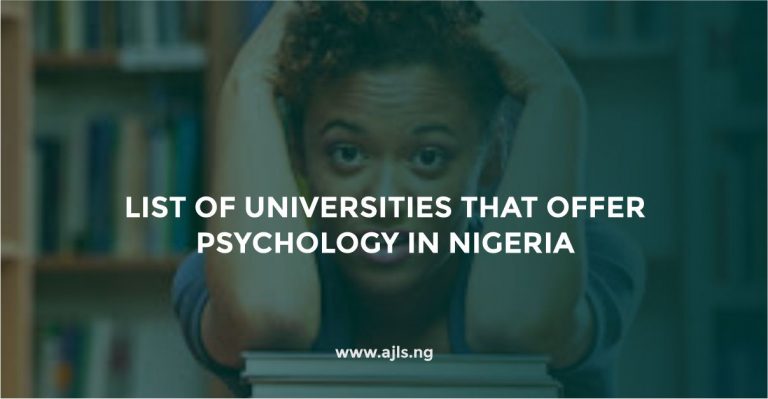How to Print NYSC Call-Up Letter Online 2025
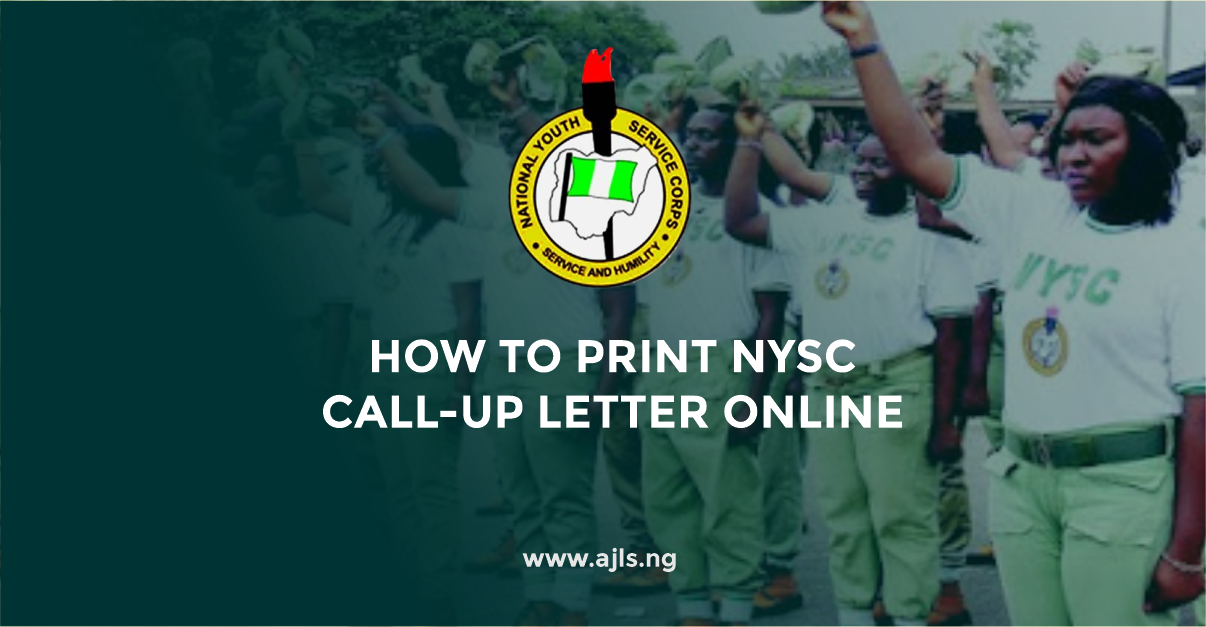
Do you want to know how to print NYSC call up letter online for batches A, B, and C (Stream I and II)? If so, then you are on the right page.
We have published the step-by-step procedures on how to print NYSC call-up letter 2025. So take this information very seriously as it is provided for sole informational purposes.
The NYSC portal for call-up letters is now enabled for printing. In this article, we will show you how to print NYSC call up letter 2025 online and NYSC call up letter sample and checker portal.
The NYSC call-up letter is an official letter that the management of the National Youth Service Corps sends to prospective corps members inviting them to the NYSC orientation camps.
NYSC Call Up letter contains important information like the date you should report to camp, the state you have been posted to serve, your call-up number, the date when verification will be over in camp, and other vital information.
The method of printing the call-up letter applies to all ‘Batches’ and ‘Streams’. You can either print out your call-up letter directly or download it on your mobile phone and print it out later. Either way, the choice is yours.
To print out your official letter, you are expected to login to your dashboard on the NYSC portal for viewing and printing. Those who will be eligible to print their call up letters are prospective corp members who during portal registration made payments of about N3,000.
Prospective Corps Members that did not make payment during online registration are to collect their call-up Letters from their respective institutions of graduation.
How to Print NYSC Call-up letter Online
Printing your NYSC Call-Up Letter online is a straightforward process that can be completed in just a few easy steps.
Step 1: Visit the Official NYSC Portal
- Open your web browser and navigate to the official NYSC registration portal via http://portal.nysc.org.ng. This site is the primary source for obtaining all NYSC-related information and services, including the Call-Up Letter.
Step 2: Access the Print Call-Up Letter Section
- Once on the homepage, look for the “Registration” tab. Hover over it to reveal additional options, and click on “Print Call-Up Letter”. This will take you to the next page where you can proceed with printing your letter.
Step 3: Enter Required Information
On the Print Call-Up Letter page, you will be prompted to enter your details. Type in the following:
- Your email address
- Your password (the one you created during the registration process)
- Captcha (for security verification)
Ensure that you enter all details accurately to avoid errors.
Step 4: Submit Your Information
- After filling in your details, click the “Submit” button. The system will validate your information. If successful, it will direct you to a page where your Call-Up Letter is displayed.
Step 5: Print the Call-Up Letter
Once your Call-Up Letter is displayed on the screen, you have a couple of options:
- Use the ‘Print’ option available in your web browser.
- You can also download a PDF version of the letter for easy printing later. To download, right-click on the document and select “Save as”, or use the download icon if provided.
For best results, ensure that you use a clear printer setting to print your letter. If you do not have access to a printer at home, consider going to a nearby cyber café for assistance.
Step 6: Cross-Check Your Information
After printing, take a moment to review your Call-Up Letter to ensure all details are correct, including your name, registration number, state of deployment, and other personal information. If you notice any discrepancies, contact the NYSC management immediately for corrections.
How to Download NYSC Call Up Letter to Your Mobile Phone
If you want to download the NYSC Call-up letter to your mobile phone for personal reference or for some other reasons, then follow the procedures below.
- Follow the same steps as shown above.
- Login and Click on the “Print Call-up letter” link.
- Click on the “Download Page” button after your Call-up has shown up.
- Save the download with a name you like.
Note: While you can access the NYSC portal on mobile devices, using a desktop or laptop is recommended for a better user experience. Keep your Call-Up Letter in a safe place, as it will be required for your orientation camp and future reference.
From time to time, we published updated information regarding NYSC for prospective corp members on this portal. So we advised you to visit this page regularly in order not to miss an update.