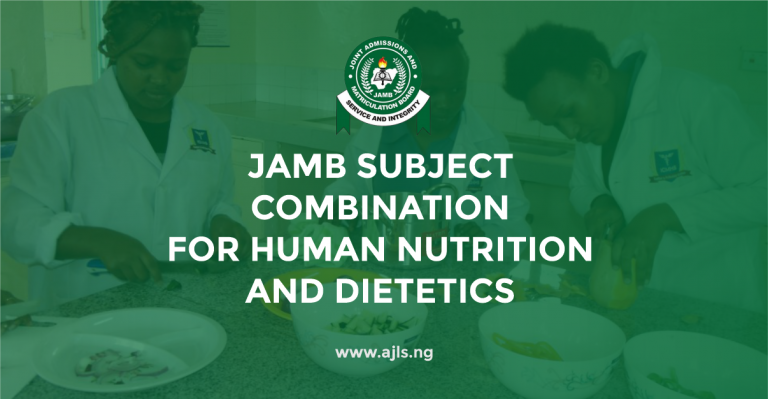NECO Syllabus For Computer Studies 2025

The NECO examinations will soon begin, and preparations are already in full swing. Candidates are reading hard to pass, and tutors are doing everything they can to help their students succeed. One helpful tool that can guide this preparation is the official syllabus released by NECO.
If you are a candidate or a tutor, we strongly advise you to download the NECO Syllabus for Computer Studies and use it to plan your revision. The syllabus outlines all the important topics and helps you focus on what matters most.
Below is the detailed NECO syllabus for Computer Studies. Make sure to study it carefully and follow it during your preparation.
NECO Syllabus For Computer Studies
| S/N | Topic | Key Areas to Study |
|---|---|---|
| 1. | Introduction to Computing | – History and development of computers – Generations and types of computers – Classification: Digital, analog, hybrid – Basic computer terms |
| 2. | Computer Hardware | – Input, output, and processing devices – Memory units: RAM, ROM, hard drive, flash drive – Central Processing Unit (CPU) components |
| 3. | Computer Software | – Types: System software, application software, utility programs – Operating systems (Windows, Linux, Android, etc.) – Installation and software usage |
| 4. | Data Processing | – Definition and stages of data processing – Data and information – Characteristics and sources of data |
| 5. | Word Processing | – Introduction to Microsoft Word or Google Docs – Typing, formatting, editing text – Saving, retrieving, and printing documents |
| 6. | Spreadsheet Packages | – Introduction to Microsoft Excel or Google Sheets – Formatting cells, rows, columns – Using formulas and functions (SUM, AVERAGE, IF, etc.) – Charts and graphs |
| 7. | Database Management | – Concepts of databases – Examples: Microsoft Access, MySQL – Data entry, sorting, searching, and report generation |
| 8. | Programming Fundamentals | – Basic programming concepts – Introduction to coding (Python, Scratch, BASIC) – Algorithms and flowcharts |
| 9. | Internet and World Wide Web | – Internet basics, browsers, search engines – Email usage and etiquette – Benefits and dangers of the internet (cyberbullying, phishing) |
| 10. | Computer Ethics and Security | – Intellectual property rights – Responsible use of ICT tools – Cybercrime, hacking, and computer viruses – Data protection and privacy |
| 11. | ICT in Everyday Life | – Applications in education, banking, healthcare, governance, and entertainment – E-commerce and online learning platforms |
Success Tips for NECO Computer Studies
- Start with the official NECO syllabus. It tells you all the topics you need to know. Don’t waste time studying topics outside the syllabus.
- Practice NECO past questions regularly. This helps you get used to the exam format and shows you how questions are usually asked.
- Set a daily time for reading Computer Studies and stick to it. A good study plan helps you cover all topics before the exam.
- There are free YouTube videos for many Computer Studies topics like spreadsheets, programming basics, and internet safety. Use them to visualize what you’re reading.
- If you don’t understand a topic, ask your teacher or a classmate to explain. Don’t stay stuck on what you don’t know.
- Don’t overwork yourself. Rest well and eat good food so your brain can stay sharp and focused.
Make sure you share the post with other candidates who are also preparing for Computer Studies. If you have any questions or need clarification on any part of the syllabus, feel free to drop your questions in the comments section, and we will respond as soon as possible to help you out.