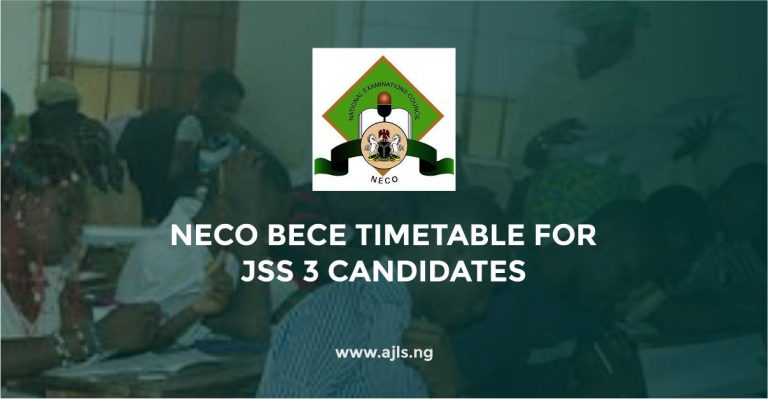LAUTECH Undergraduate Student Portal | www.eportal.lautech.edu.ng
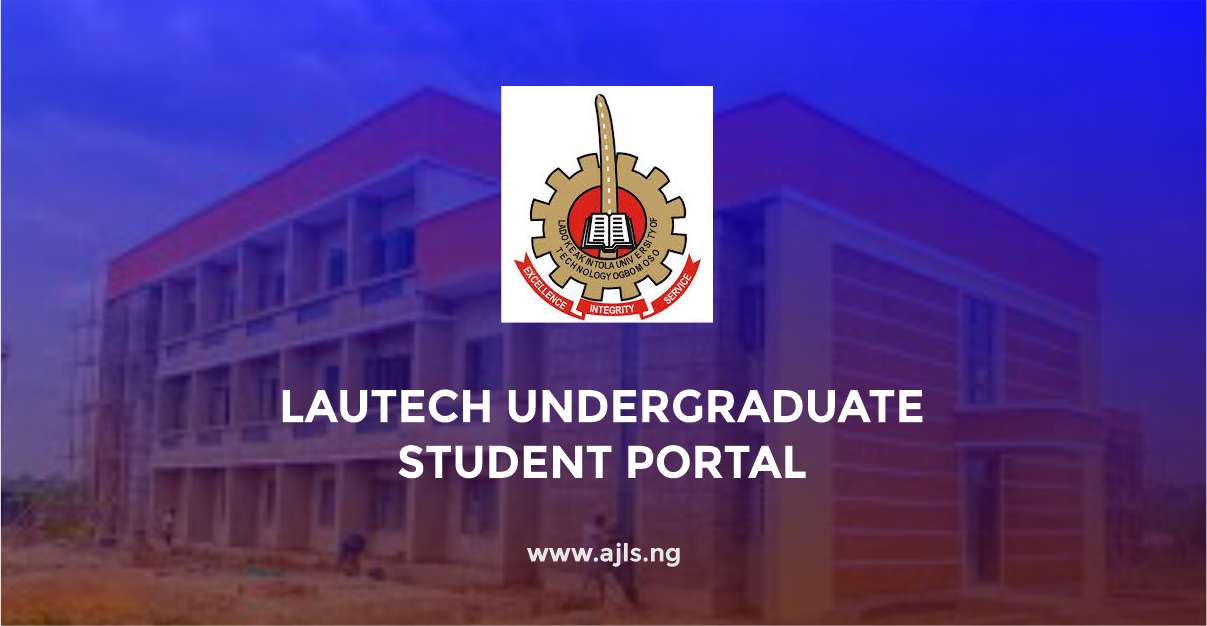
LAUTECH Student Portal Login- Ladoke Akintola University of Technology (LAUTECH) is a renowned institution dedicated to providing students with an excellent academic journey and the tools to succeed. Among these tools is the LAUTECH Undergraduate Student Portal; a must-have for every student. This portal allows students to manage their academic activities and stay connected to vital university resources.
Imagine being able to register for courses, check your results, pay fees, and access updates; all from the comfort of your device. The LAUTECH portal makes this possible, streamlining your academic life so you can focus on what truly matters; excelling in your studies.
If you are a new or returning undergraduate student of LAUTECH and you have yet to access the LAUTECH Undergraduate Student Portal, we are curious to know why! If you are facing difficulties accessing the portal or don’t know how to get started, don’t worry. Just read this post to the end. By the time you finish, you will have a clear understanding of what to expect from the portal, how to navigate it, and so much more.
Features of The LAUTECH Student Portal Login
These are some of the services that these student portals offer:-
- Course Registration: This feature allows students to easily register for their courses each semester.
- Access to Academic Results: Through the portal, students can view and download their semester results.
- Fees Payment: The portal offers a seamless payment option for tuition and other associated fees.
- Admission Letter and Acceptance Fee: Newly admitted students can access their admission letters and proceed with making acceptance payments through the portal.
- Student Profile Management: Students can update their personal information, such as contact details, directly on the portal.
- Academic Calendar and News Updates: The portal provides important updates on schedules, deadlines, and university announcements.
How to Access the LAUTECH Undergraduate Student Portal
To get started with the LAUTECH Undergraduate Student Portal, follow these simple steps:-
- Go to the official student portal at www.eportal.lautech.edu.ng
- Use your Matric Number or registered email along with your password to log in.
- If you’re accessing the portal for the first time, you’ll need to create an account. Click on the “Register” or “Create Account” link to proceed. Follow the instructions to input your details, such as your full name, date of birth, and other necessary information to set up your account.
- Once logged in, you’ll be directed to your dashboard. From here, you can explore all the features the portal offers, such as course registration, accessing academic results, managing fees, updating your profile, and staying informed about the academic calendar and news updates.
How To Reset Forgotten Passwords on the LAUTECH Student Login Portal
It is common to forget passwords from time to time, and LAUTECH understands this. To help students manage their access, the portal provides a simple feature for resetting forgotten passwords. Here is how you can reset your password easily:-Steps to Reset Forgotten Password:
- Go to the LAUTECH Undergraduate Student Portal at https://portal.lautech.edu.ng.
- On the login page, you will see an option labeled “Forgot Password?” Click on it.
- You will be asked to enter your Matric Number or the registered email address associated with your portal account.
- Follow the prompts to verify your identity. This may involve answering security questions or receiving a verification code via email or SMS.
- Once your identity is verified, you will be directed to a page where you can create a new password. Make sure your new password is strong, and contains a mix of letters, numbers, and special characters.
- Re-enter your new password to confirm it.
- After successfully resetting your password, you’ll be directed back to the portal login page. Use your new password to log in.
Common Issues and Solutions
These are the common issues you may encounter on the portal and how you can solve them:-
- Login Errors: You might enter incorrect credentials or face difficulty logging in. Double-check your Matric Number or email and ensure your password is entered correctly.
- Payment Failure: Payment for fees may fail due to various reasons like network interruptions or insufficient funds. Ensure you have a stable internet connection during the payment process.
- Slow Portal Performance: The portal may load slowly at times. Use a stable internet connection and avoid using multiple tabs or windows while accessing the portal.
Did you find this post helpful? If yes, please share it with other students of LAUTECH. If you have any questions, we are waiting in the comments to receive and treat them.