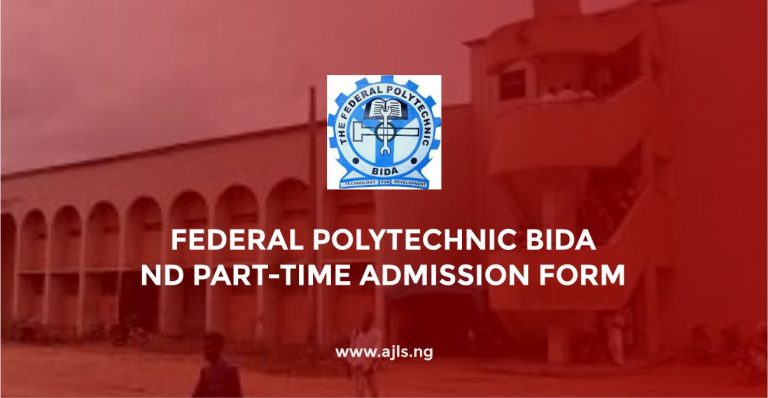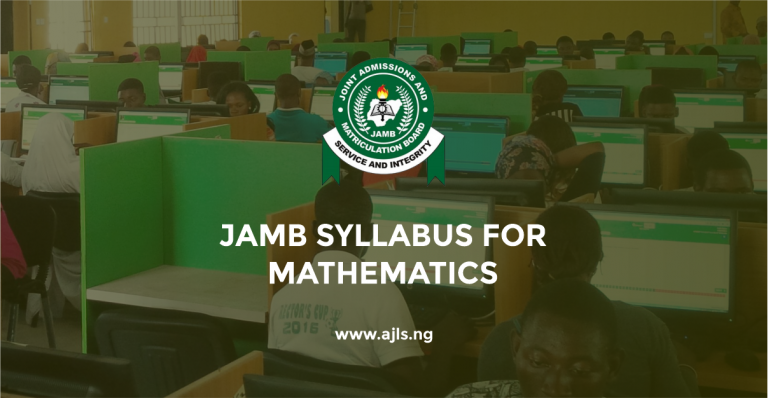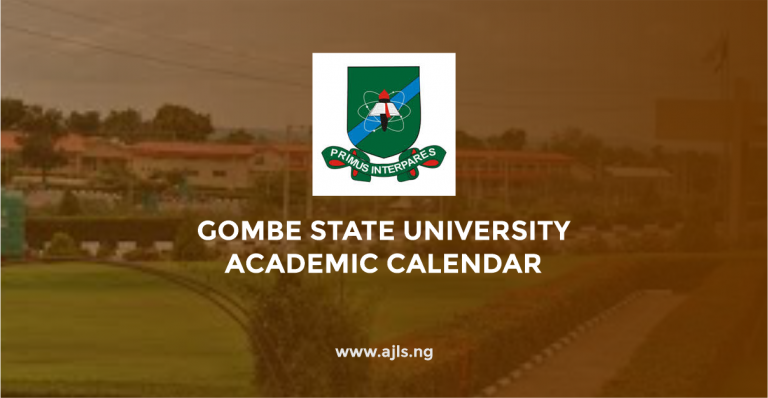How to Check NECO GCE Result Online 2025
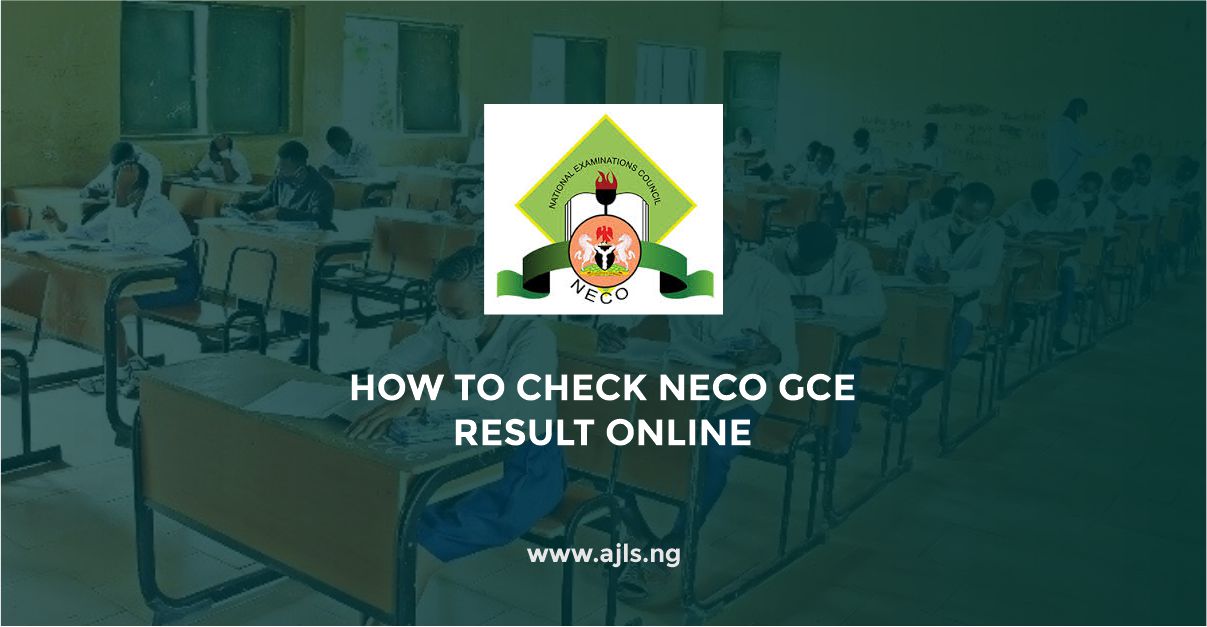
The National Examinations Council (NECO) has made it easier for candidates to access their General Certificate Examination (GCE) results online with a simple and efficient result-checking system.
Gone are the days of waiting endlessly for result slips to be delivered to schools or collection centers. With the advancement of digital services, candidates, parents, and guardians can now check their NECO GCE results from the comfort of their homes using an internet-enabled device. However, to successfully access the results, candidates must have a valid NECO Result Token, which serves as the key to unlocking their performance records.
As an external examination designed for private candidates, the NECO GCE provides individuals with a second chance to obtain their Senior School Certificate Examination (SSCE) results, whether for academic progression or career advancement.
Checking the results online is a straightforward process, but it requires careful attention to detail to ensure accuracy. Many candidates often encounter difficulties due to incorrect information entry or expired result-checking tokens. Therefore, understanding the correct procedure and requirements is essential for a smooth experience. This article will guide you through the step-by-step process to check your NECO GCE result seamlessly.
Guidelines On How To Check The NECO GCE Result
With technological advancements, NECO has streamlined the result-checking process, eliminating the need for physical result slips and allowing candidates to access their results instantly through an online portal. This system ensures efficiency, convenience, and accessibility, making it possible for candidates to check their results from anywhere in the world.
However, while the process of checking NECO GCE results online is relatively simple, it requires careful attention to detail to avoid common errors such as incorrect login credentials or expired result-checking tokens. To successfully access the result, candidates must obtain a NECO Result Token, which serves as a unique access key to their performance records.
Additionally, having a stable internet connection and ensuring the accuracy of the details entered are essential for a seamless experience. Whether you are a candidate, parent, or guardian, this guide provides a step-by-step approach to checking the NECO GCE result, ensuring that you retrieve your results quickly and without complications.
Follow the steps below to check the NECO GCE result online:
Step 1: Visit the NECO Result Portal
- Go to the official NECO result-checking website: www.results.neco.gov.ng.
Step 2: Select Examination Type
- Choose “Nov/Dec External” as the examination type, since GCE is an external examination.
Step 3: Select Examination Year
- Choose the year in which you took the NECO GCE exam.
Step 4: Enter Your NECO Examination Number
- Accurately input your 10-digit examination number.
Step 5: Enter Your Token
- Enter the NECO result checker token that you purchased.
Step 6: Check Result
- Click the “Check Result” button. Your NECO GCE result will then be displayed on the screen.
Important Notes
- NECO has transitioned from scratch cards to online result tokens.
- Ensure you enter all information correctly to avoid errors.
- If you have issues, double-check the information you have entered, and that your internet connection is stable. If problems persist, contacting NECO directly is advisable.
Conclusion
Checking your NECO GCE result online is a simple process requiring your examination number and a valid NECO result token. By visiting the official NECO result portal, selecting the appropriate examination details, and entering your token, you can swiftly access your results. Accuracy in inputting your information is crucial for a smooth retrieval.