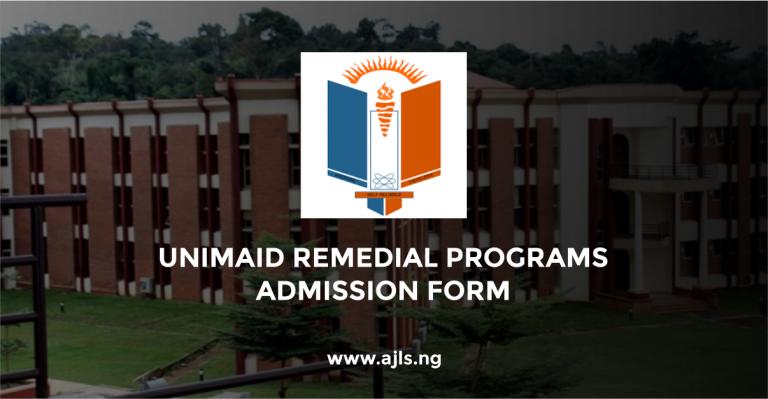How To Buy NECO Token/Scratch Card Online

The National Examination Council (NECO) has officially released the Internal Senior School Certificate Examination (SSCE) results. Candidates who participated in the examination can now access their results using the official method provided by the Council.
Did you take the NECO examination? Are you looking to obtain a NECO Result Token (also known as a scratch card) to check your scores? If so, this guide provides all the essential details.
To check your NECO O-Level result, a unique 12-digit NECO Result Token is required. This token serves as a replacement for the previous verification system that relied on PINs and serial numbers.
If you are a student, parent, or guardian seeking assistance on how to purchase the NECO Token and check the results, this article offers a detailed step-by-step guide. Continue reading for comprehensive instructions to ensure a smooth and hassle-free process.
What Is The Cost Of NECO Result Token?
The National Examinations Council (NECO) provides candidates with a Result Checker Token, essential for accessing examination results online. The price of the NECO Result Token varies Here’s a comprehensive overview:
- Official Price: The NECO Result Checker Token is officially priced at ₦1,500.
- Vendor Variations: Some vendors offer the token at different rates. For instance, certain platforms list the token at ₦1,200, while others price it at ₦1,300.
Ways to Purchase NECO Result Token
Accessing your National Examinations Council (NECO) results is a crucial step for many students in Nigeria. To do this, you will need a NECO result token.
There are several convenient ways to purchase these tokens, but the primary method is through online platforms. This introduction will guide you through the general process and highlight the two possible ways you can purchase the NECO result token.
Online Purchase
- Visit the official NECO result portal at result.neco.gov.ng.
- Register an account by providing your full name, phone number, email address, and a secure password.
- Log in to your account and navigate to the “Purchase Token” section.
- Specify the number of tokens you wish to buy and proceed with the payment using available options such as card payments or bank transfers.
- Upon successful payment, the token(s) will be available in your account dashboard under the “Tokens” section.
Third-Party Vendors
- Tokens can also be purchased through accredited vendors. Ensure that the vendor is reputable to avoid issues with invalid tokens.
How to Check Your NECO Result With a NECO Result Token
- Navigate to the official NECO result-checking portal at https://result.neco.gov.ng.
- Enter Your Examination Details
- Select the year you sat for the examination (e.g., 2026).
- Choose the appropriate examination type from the dropdown menu, such as SSCE Internal (June/July) or SSCE External (November/December).
- Enter the 12-digit NECO Result Token you purchased.
- Input your unique NECO Examination Number.
- After entering all the required details accurately, click on the “Check Result” button.
- Your NECO result will be displayed on the screen. It’s advisable to print or save a copy for future reference.
Conclusion
The NECO result token serves as the essential key to unlocking your examination results. Acquiring this token is made convenient through various online platforms, streamlining the process for students nationwide. Once obtained, the token should be handled with care and used promptly within the designated timeframe.
To check your NECO result, visit the official NECO result checking portal, accurately input your examination details, including the token, and follow the on-screen instructions.
Ensuring you have a stable internet connection and double-checking the entered information will minimize errors and facilitate a smooth result retrieval. By understanding the purchase methods and utilizing the token correctly, students can efficiently access their NECO results and proceed with their academic journey.