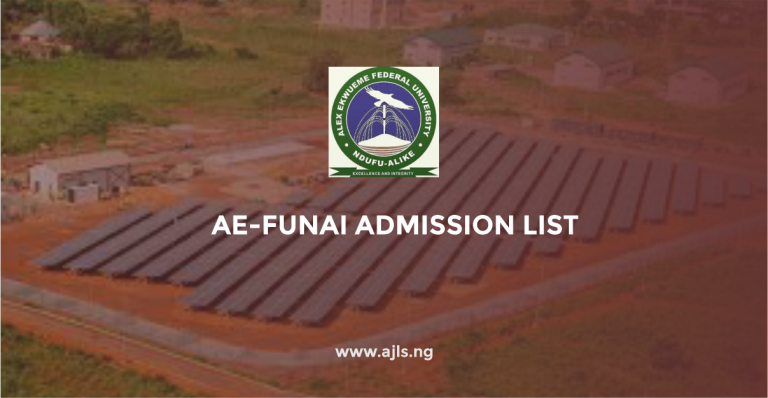Federal College of Education Umunze Admission List [2024/2025]

The Federal College of Education (Technical), Umunze has officially released the 1st, 2nd, and 3rd batch of its 2024/2025 admission list. All candidates who purchased the post-UTME form and applied for the various courses and programs offered by the institution, including degree programs in affiliation with other universities, can now check whether they have been successfully admitted.
Candidates are advised to check the admission list as soon as possible so they can move forward with the next steps in securing their admission. If you are wondering how to check the Federal College of Education Umunze Admission List for the 2024/2025 session, continue reading this post to find out the necessary steps to confirm your admission and ensure a smooth process in finalizing your placement at the college.
How To Check/Download Federal College of Education Umunze Admission List 2024/2025
The Federal College of Education (Technical), Umunze has officially released the admission list for the 2024/2025 academic session! If you applied for admission into any of the programmes offered by the college, you can now check your status and see if you’ve been offered admission.
The admission list is available through two channels — the school portal and the JAMB CAPS. To find out if your name is on the list, simply follow the steps below:-
How to Check Admission Status on the School Portal:
- Visit the official portal of FCE Umunze: https://fcetumunze.edu.ng
- Look for the “Admissions” or “Admission List” section on the homepage.
- Enter your application number or other required login credentials.
- Click on “Check Admission Status” to see if your name appears on the list.
How to Check FCET Umunze Admission List on JAMB CAPS:
- Visit the JAMB portal: https://efacility.jamb.gov.ng
- Log in using your email address and password.
- Click on “Check Admission Status” under the dashboard.
- Select your exam year and enter your JAMB Registration Number.
- Click “Check Admission Status.”
- If offered admission, you’ll see the option to Accept or Reject the offer.
- Click Accept to confirm your spot.
Steps To Secure FCET, Umunze Admission
These are the next steps you must follow as soon as you confirm that you have been offered a admission to study at FCET, Umunze.
- Accept your admission on JAMB CAPS.
- Print your JAMB admission letter.
- Visit the school portal (https://fcetumunze.edu.ng) for registration details.
- Pay your acceptance fee as per the instructions on the portal.
- Complete your online registration and print your registration slip.
- Submit your documents for physical clearance at the school.
- Pay your school fees and begin attending lectures.
Note: Once you confirm your admission status, it’s important to pay the acceptance fee as soon as possible to make your admission official. Delaying the payment of this fee could result in losing the opportunity you have worked so hard to secure. Make sure you pay the fee promptly to avoid any issues with your admission.
If you found this post helpful, please share it with other candidate so they too can follow the instructions provided here to check their admission status. We are waiting in the comments to receive and treat any questions you might have regarding this post.