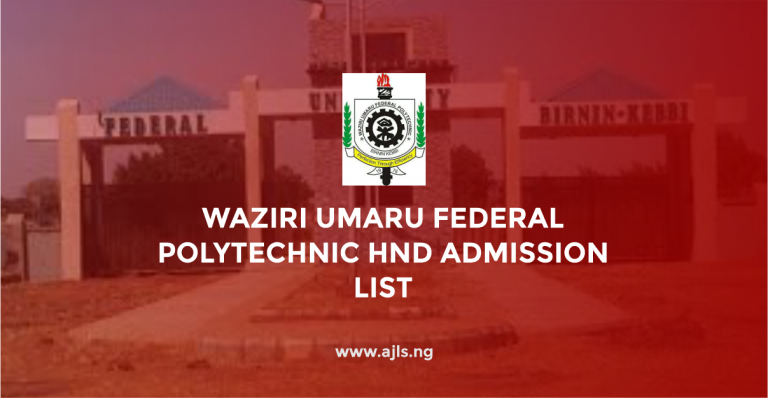Bells University of Technology Admission List 2024/2025

Has Bells University of Technology Offered You Admission? Find Out Here! If you applied for admission into Bells University of Technology Ota, for the 2024/2025 academic session, the wait is finally over! The Bells University of Technology has just published the admission list containing the names of admitted candidates.
If you took part in the just-concluded admission exercise at Bells University of Technology and have been hoping to be shortlisted among qualified candidates, then now is the only chance you have to verify your admission status.
This article provides step-by-step instructions on how to check the Bells University of Technology admission list, what to do next after gaining admission, and important details for newly admitted students. Let’s Proceed!
How to Check Bells University of Technology Admission List 2024/2025
Bells University releases its admission list in batches, so candidates are advised to check regularly for updates. Below are the different ways to check the Bells University of Technology admission list:
Method 1: Checking on the School Portal
Follow these simple steps to check your admission status on the Bells University admission portal:
- Visit the official admission portal: https://portal.bellsuniversity.edu.ng
- Login with your details: Enter your JAMB Registration Number or Application Number. Click Submit or Check Status.
- If admitted, your name will appear with further instructions.
- If not yet admitted, check again later, as more lists may be uploaded.
Method 2: Checking on the JAMB Admission Status Portal
You can also confirm your admission to the JAMB CAPS (Central Admission Processing System) by following these steps:
- Go to the JAMB e-Facility Portal at https://www.jamb.gov.ng/Efacility
- log in with your JAMB details and input your JAMB username and password.
- Click on “Check Admission Status.”
- Select your exam year (2024) and enter your JAMB registration number
- Click on “Check Admission Status” to either Accept or Reject the Admission:
- If offered admission, click “Accept” to confirm your spot.
- If you do not want the admission, click “Reject” (this is irreversible).
What to Do After Gaining Admission?
If you have been offered admission into the Bells University of Technology, what you need to do next is to make sure you log in to JAMB CAPS and accept your admission to avoid losing your spot.
After accepting, print your JAMB admission letter from the portal. You will also need to print your Bells University admission letter from the school portal.
Documents Required for Registration & Clearance
Newly admitted students will need to present the following documents during clearance and registration:
- Admission Letter (School & JAMB)
- JAMB Result Slip
- O’Level Results (WAEC/NECO/NABTEB)
- Birth Certificate or Age Declaration
- Acceptance Fee Payment Receipt
- Passport Photographs (at least four copies)
- Valid Means of Identification (NIN/School ID/International Passport)
Ensure all your documents are original and photocopied for submission.
What If Your Name Is Not on the List?
If your name does not appear on the Bells University of Technology admission list, here are a few things you can do:
- Check Again Later for the admission list is released in batches, so keep checking for updates.
- Ensure you meet the admission requirements and cut-off mark.
- Sometimes, your admission status may be updated on JAMB CAPS before the school portal.
- If your preferred course is full, you might be eligible for admission into a related course.
Securing admission into Bells University of Technology is a major step towards achieving your academic and career goals. If you find your name on the admission list, follow the necessary steps to confirm and secure your place.
For those still waiting, don’t lose hope, more names may be released soon! Keep checking the school portal and stay updated on the latest admission news. You can also choose to reapply again for another admission. Congratulations to all newly admitted students!