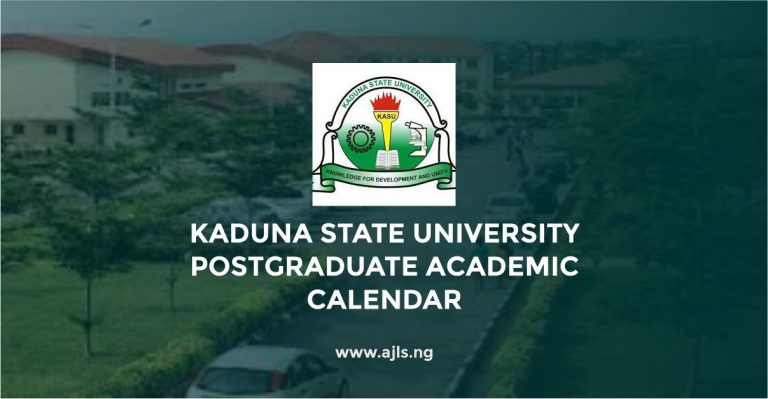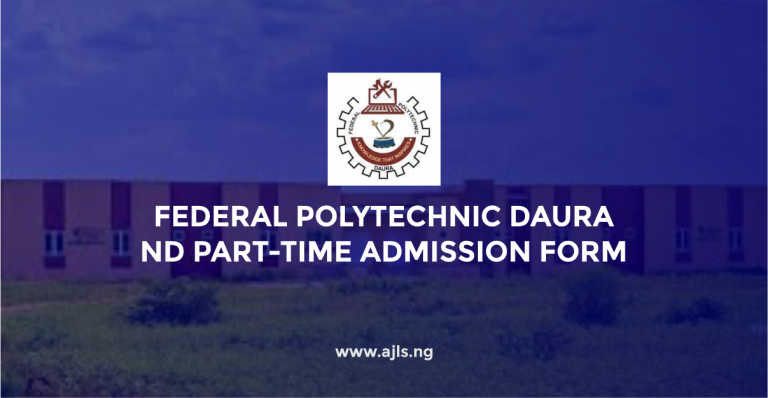NECO GCE Registration Form 2024/2025 For Private Candidates

The National Examinations Council (NECO) has officially commenced the sale of registration forms for the 2024/2025 Senior School Certificate Examination (SSCE) External, commonly referred to as NECO GCE. This examination is specifically designed for private candidates who are not enrolled in the regular school system, offering them an opportunity to obtain the SSCE certification.
Candidates interested in registering for the NECO GCE are required to create an account on the official NECO registration portal. Upon account creation, candidates can proceed to purchase registration tokens, which are necessary for completing the registration process.
The examination offers a wide range of subjects, totaling twenty-nine, including core subjects like English Language and Mathematics, as well as various elective subjects. Detailed guidelines on the registration process is available below.
In this article, we will guide you through the entire NECO GCE registration process 2024/2025, covering important details such as the cost of the form, how to register, and the steps you need to take to successfully apply. If you are interested in sitting for the exam this year, make sure to read through this post to the end for all the information you need.
NECO GCE Registration Requirements
Applications for the 2024/2025 NECO GCE (General Certificate of Education) examination are now open. If you are a private candidate looking to complete your secondary school certification or re-sit a subject to improve your results, this is your opportunity.
The NECO GCE provides a second chance for individuals who have completed secondary school but were unable to sit for the regular NECO exams or those who wish to improve their performance. The exam is held in November/December each year and is administered by the National Examinations Council (NECO).
To register for the 2024/2025 NECO GCE (SSCE External) examination as a private candidate, you must meet the following requirements:
Personal Information
- Bio-data: Provide accurate personal details, including your full name (not exceeding 40 characters), gender, date of birth, nationality, state of origin, marital status, maiden name (if applicable), and any disabilities.
- Passport Photograph: Submit a recent passport-sized photograph taken within the last six months with a white background. Alternatively, a system camera can capture your photograph during registration.
Registration Fee
- Examination Fee: The standard registration fee is ₦22,250. Additional charges include ₦500 for a Four-Figure Table and ₦2,000 for a waterproof certificate jacket/folder. Note that stamp duty, service, and Remita charges may apply.
- Late Registration: Registrations submitted after the deadline will incur an additional fee of ₦2,000.
- Walk-in Registration: Candidates who register less than 24 hours before their intended examination are considered walk-in candidates and must pay a fee of ₦28,000.
Subject Selection
- Candidates must select a minimum of eight subjects and can choose up to a maximum of nine subjects. Selections should include core subjects relevant to your field of study and at least one elective outside your specialization.
Biometric Data Capture
- Biometric fingerprints will be captured during offline registration. This data is essential for verification during the examination. Candidates with mismatched fingerprints at the examination venue will be treated as impersonators and sanctioned accordingly.
Examination Centre Selection
- Choose your preferred examination town during registration. Note that once uploaded, the examination center cannot be changed.
Attestation Photocard
- After registration, obtain a clear copy of the NECO photocard, which is mandatory for admission into the examination hall. The Referee’s Attestation section must be signed and stamped by an authorized individual, such as a recognized school principal, ordained clergyman, chief imam, commissioned officer of the Nigerian Armed Forces or Police (not below the rank of Captain), senior civil servant (not below GL. 14), or a legal practitioner with at least ten years of experience.
Special Provisions
- Visually Impaired Candidates: Candidates with visual impairments should specify the nature of their disability during bio-data entry in the offline application.
How to Apply for the NECO GCE Registration Form for Private Candidates
To apply for the NECO GCE (Senior School Certificate Examination External) as a private candidate, follow these steps:
Create an Account
- Visit the official NECO registration portal at https://ssceexternal.neco.gov.ng/.
- Click on the “Register Here” link to create an account.
- Provide accurate personal information, including your full name, email address, phone number, and a secure password.
- After submission, an activation link will be sent to your email. Click on this link to activate your account.
Purchase Registration Token
- Log in to your activated account.
- Navigate to the “Purchase Token” section.
- Select the number of tokens you wish to buy (each candidate requires one token) and proceed to payment.
- Payment can be made using various methods, including ATM cards and internet banking.
- Upon successful payment, the token(s) will be available in your account dashboard under the “My Tokens” section.
Complete Online Registration
- With the purchased token, navigate to the “Register Candidate” section.
- Enter the token number and proceed to fill in your bio-data, including Full Name, Date of Birth, Gender, Marital Status, Address, State of Origin, Nationality, and Contact Information
- Select the subjects you intend to sit for (a minimum of eight and a maximum of nine subjects).
- Choose your preferred examination town.
Biometric Data Capture
- After completing the online registration, download the NECO offline app for biometric data capture.
- Install and launch the app on a compatible device.
- Capture your fingerprints and passport-sized photographs using the app.
- Ensure that the photograph is clear and taken against a white background.
- Save and upload the biometric data through the app to complete the registration process.
Print Examination Photocard and Timetable
- After successful registration and biometric data upload, log back into your NECO account.
- Navigate to the “Print Photocard” section to download and print your examination photocard. This document contains your examination number, center, and subject details.
- Additionally, download and print the examination timetable to be aware of your exam dates and times.
Conclusion
The NECO GCE registration for private candidates is a crucial opportunity for individuals seeking to obtain their SSCE certification outside the conventional school system. To ensure a smooth application process, candidates must adhere to the outlined requirements, complete their registration accurately, and submit their biometric data on time.
It is essential to carefully select subjects, and examination centers, and verify all details before submission, as errors may be costly to correct. Finally, timely registration is key to avoiding late fees or missing the deadline. Visit the official NECO portal and complete your registration now to secure your place in the upcoming examination.