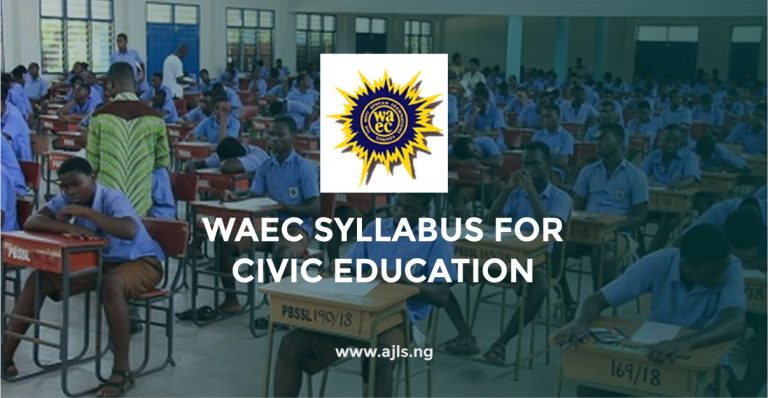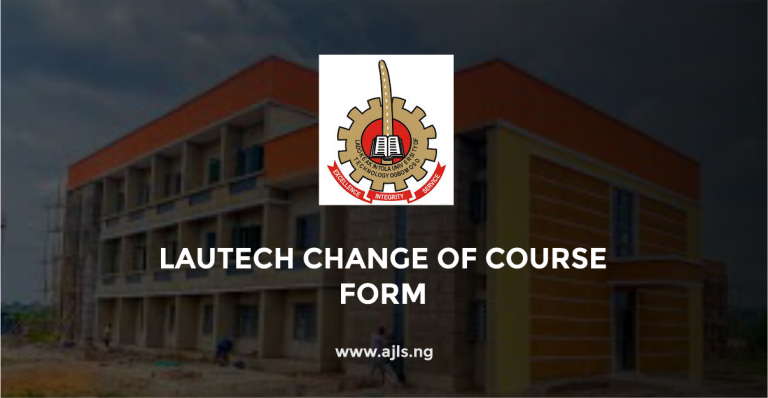How To Check WAEC GCE Results Online 2024
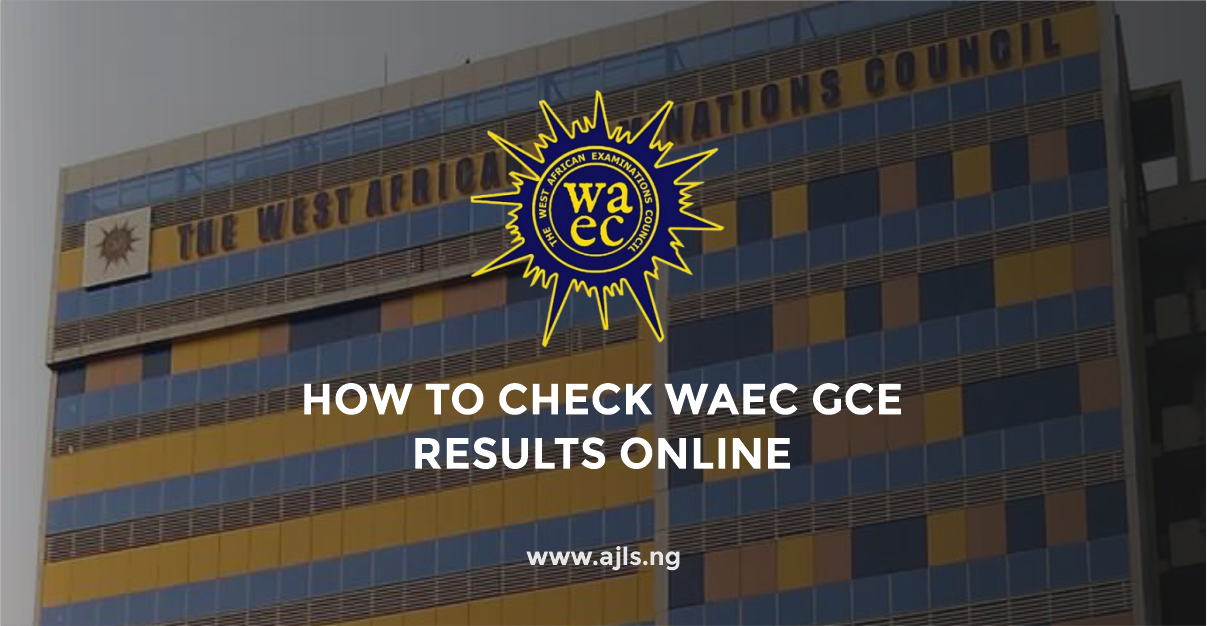
The WAEC GCE results for 2024 are out! This means all candidates who participated in the exams can now check their results to see how they performed. You can easily access your results either online or via SMS, giving you the flexibility to choose the method that works best for you.
It’s important to check your results promptly, so you have enough time to address any issues that may arise. In this article, we will guide you through the process of checking your WAEC GCE results, both via SMS and through the official WAEC result-checking portal. We have also included tips on how to handle common issues you might encounter. Keep reading for all the details!
Is The WAEC GCE Result For 2024 Out?
Yes, it is! If you took the WAEC GCE Examinations in 2024, it’s time to find out how you performed. The results for the WAEC GCE Series 1 are now available, and you can check them easily on the WAEC result-checking portal.
To access your results, you will need the serial number and PIN found on the Smart ID Card provided to you during the exams. Keep in mind that these details allow you to check your results up to five times, so use them wisely to avoid running out of attempts.
Ready to see your results? Continue reading as we guide you step-by-step on how to check your WAEC GCE results online quickly and without hassle.
How To Check WAEC GCE Results Online 2024
If you’re ready to check your WAEC GCE results, you’ll be glad to know there are two easy ways to do so: online or via SMS. Whichever method you choose, we’ve got you covered with simple instructions to help you access your results without stress.
Keep reading to find out exactly how to check your results using either of these methods and pick the one that works best for you.
Check Via The WAEC Portal
- Visit the official WAEC result-checking portal at www.waecdirect.org.
- Enter your 10-digit WAEC Examination Number. This number is made up of your 7-digit center number and your 3-digit candidate number (e.g., 4123456789).
- Input your Examination Year (e.g., 2024).
- Select the examination type as PRIVATE CANDIDATE RESULT.
- Enter the Card Serial Number, which can be found on the back of your scratch card.
- Input the Personal Identification Number (PIN) from your scratch card.
- Click Submit and wait for your results to display on the screen.
Check WAEC GCE Result via SMS
If you would rather receive your WAEC GCE result through SMS, follow these simple steps. Each SMS costs N30, so ensure you have sufficient airtime.
- Send a text in this format: WAECYourExamNumberYourPIN*YourExamYear to the shortcode 32327 (available for MTN, Airtel, and Glo users). Example: WAEC4012345678987654321012*2024
- Wait for your result to be sent to your phone via SMS.
As mentioned earlier, the PIN and Serial Number on your scratch card can only be used five times, so only use them when necessary.
What Does It Mean For Your Result To Be Withheld?
If your WAEC GCE result is marked as “withheld,” it means WAEC has temporarily held back your results. This often happens when there are concerns about possible examination malpractice or irregularities in the exam process.
Why Does This Happen?
WAEC reviews results to ensure fairness and credibility. If your result is withheld, it could be due to:-
- Suspected cheating during the exam.
- Issues with your exam center, like improper conduct.
- Discrepancies in the exam process that need further investigation.
What Can You Do?
Being worried is natural, but withheld results don’t always mean you’ve done something wrong. WAEC will investigate the issue, and the results of their findings will be announced. This process may take a few weeks or months.
If you found this article helpful, feel free to let us know in the comments. If you have any questions, ask them in the comment section, and we will respond promptly. Don’t forget to share this article with others who might find it useful.
Frequently Asked Questions (FAQs)
What website is used to check WAEC GCE results?
Visit the WAEC result-checking portal.
What details are required to check the result?
You need your exam number, examination year, and the scratch card PIN.
Where can I purchase a scratch card?
Scratch cards are available at WAEC offices and authorized vendors.
Can I check my results on a mobile device?
Yes, the WAEC portal is mobile-friendly.
What if I lose my examination number?
Retrieve it from your school or WAEC office.
Is there an option to print the result immediately?
Yes, you can print it directly after checking.