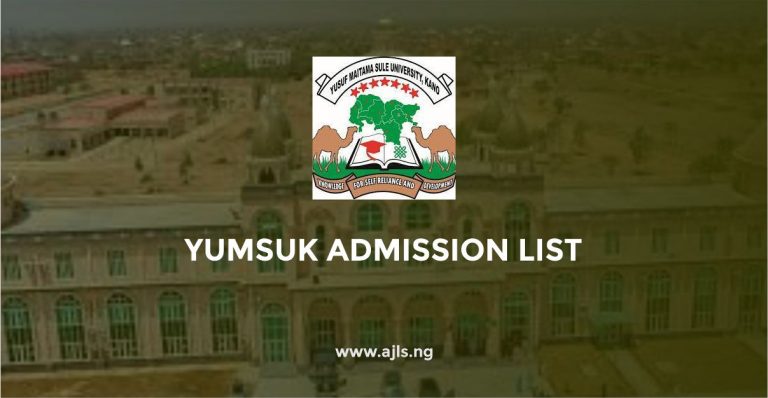Redeemer’s University Admission List 2024/2025

The post-UTME screening conducted by the management of Redeemer’s University (RUN) for the 2024/2025 academic session has officially concluded, and the candidates who met the necessary qualifications have been admitted. If you applied for admission, the good news is that the Redeemer’s University admission lists for the 1st, 2nd, and 3rd batches have now been uploaded.
You can now check your admission status on either the Redeemer’s University admission portal or the JAMB portal. It is important to check your status as soon as possible, as there are time-sensitive tasks you must complete before the portals close.
If you are unsure about how to check your admission status on the Redeemer’s University Admission List 2024/2025, this post will guide you through the process, step by step, and tell you exactly what you need to do once you confirm your admission. Be sure to act quickly to secure your spot at Redeemer’s University.
Has The Redeemer’s University Admission List For 2024/2025 Been Released?
We know that many applicants are eagerly waiting to see if their names appear on the Redeemer’s University admission list. If you are one of them, head over to the admission portal to check the list and confirm whether you’ve been admitted.
Before you rush to check, make sure you have your acceptance fee ready, just in case you have been offered admission. This will allow you to pay on time and secure your spot at Redeemer’s University.
The admission lists for all batches have been uploaded on both the university and JAMB portals. If you check and don’t find your name, don’t worry, subsequent lists will be released, so keep an eye out for updates. For details on how to check the Redeemer’s University admission list, see the steps below.
How To View Redeemer’s University Admission List 2024/2025
The 1st, 2nd, and 3rd batch admission lists have now been uploaded to the JAMB CAPS and the RUN admission portal. If you want to confirm your admission status, follow the instructions outlined below to check your status on any of the portals where the lists have been posted.
How To Check Via JAMB CAPS
- Go to the official JAMB website at www.jamb.gov.ng.
- Enter your JAMB registration number (used during your UTME registration) and password to log into your profile.
- Once logged in, click on the “Caps” tab. This will take you to the Central Admission Processing System (CAPS) page.
- On the CAPS page, find the section labeled “Admission Status”. If your name is on the admission list, it will show as “Admitted”. If not, it may display “Not Admitted” or “Admission in Progress”.
- If you’ve been admitted, you will see an option to accept or reject the admission. Make sure to click “Accept” if you’re ready to proceed with the admission process.
- After accepting your admission, you can proceed to print your admission letter from the portal.
How To Check Via Redeemer’s University Portal
- Go to the official Redeemer’s University admission portal at adms.run.edu.ng.
- Enter your JAMB registration number as your username.
- Input the password you created during the application process.
- Click the “Login” button to access your dashboard.
- Once logged in, navigate to the section labeled “Admission Status” or a similar heading.
- Here, you can view your current admission status. If you have been admitted, the status will indicate “Admitted.”
Now you have confirmed that you have been admitted, follow the instructions outlined in the next section to secure your admission.
Acceptance Fee for Redeemer’s University
All newly admitted students are required to pay an acceptance fee of ₦50,000 to secure their admission. This fee must be paid as part of the process to confirm your admission and proceed with registration.
- Visit the Redeemer’s University admission portal at adms.run.edu.ng.
- Enter your JAMB registration number as your username.
- Provide the password you used during the application process and click on the “Login” button.
- Once logged in, find the payment section on your dashboard.
- Look for the link or tab that reads “Pay Acceptance Fee.”
- Click on the “Generate Invoice” button. The system will generate a payment invoice with your unique details, including the amount to be paid (₦30,000). Save or print the invoice for reference.
- Follow the instructions to complete the payment securely.
- After payment, return to the admission portal.
- Verify that your payment has been successfully recorded.
- If the payment is successful, you will receive a confirmation notification on the portal.
- Once the acceptance fee is confirmed, you will be able to proceed with the next steps in the registration process.
Did you find this article helpful and informative? If so, feel free to share it with others who might also benefit from this information. If you have any questions or need further clarification, don’t hesitate to leave a comment below. We are here to help and will respond as quickly as we can.
Frequently Asked Questions (FAQs)
How can I check the RUN admission list?
The list is available on the RUN website and JAMB CAPS.
When does RUN release its admission list?
The admission list is released after the Post UTME screening.
Does RUN release multiple batches of admission lists?
Yes, the admission list is released in batches.
What should I do if I am admitted to RUN?
Accept the admission on JAMB CAPS and pay the acceptance fee.
Where can I get updates on the RUN admission list?
Updates are available on the university’s official website.
Can I still be admitted in a later batch if I am not on the first list?
Yes, additional batches may be released.