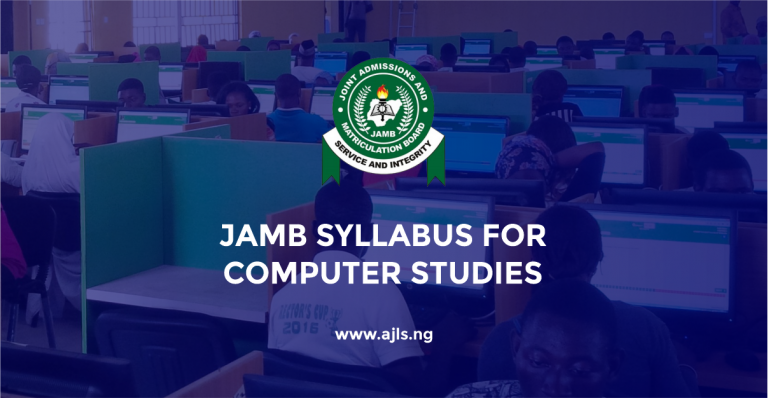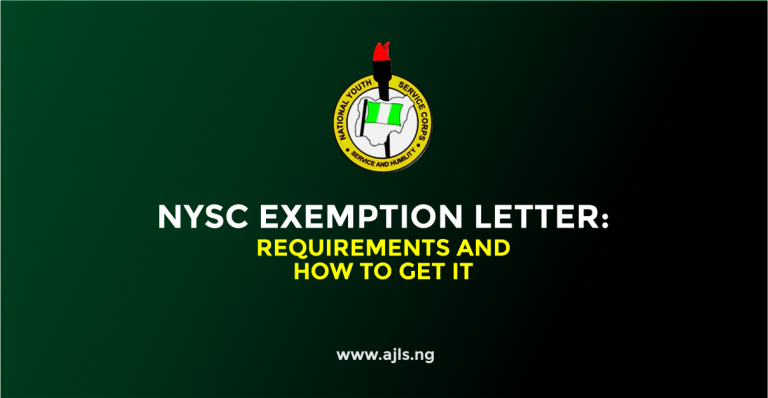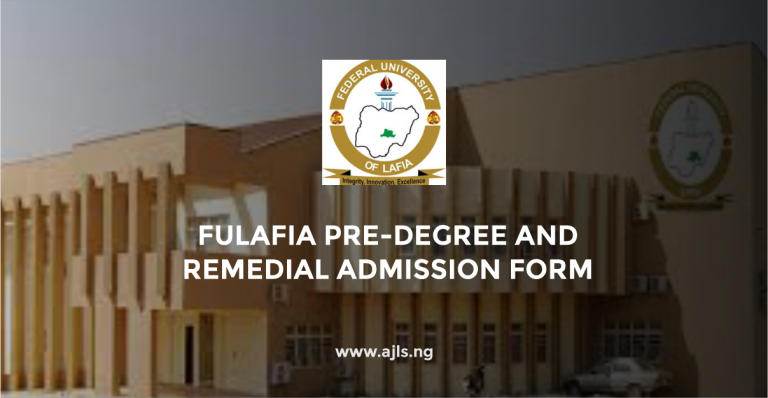KASU Student Portal Login | www.student.kasu.edu.ng
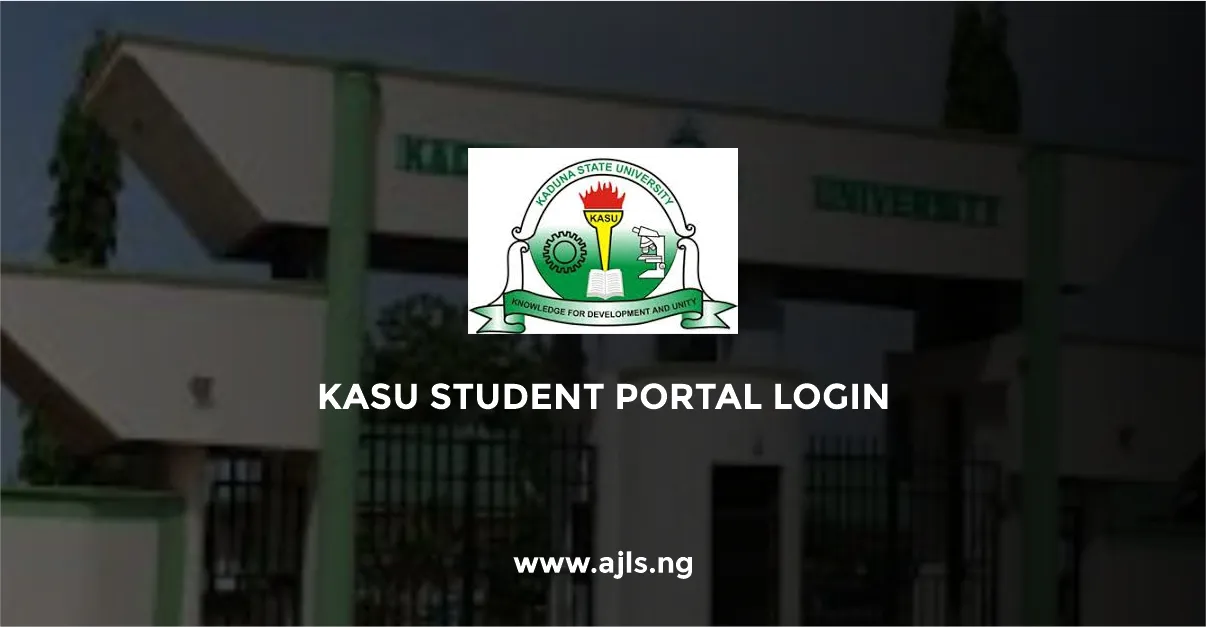
If you are a prospective student or already studying at Kaduna State University (KASU), one of the most important online platforms you will need is the KASU Student Portal. This portal is where you can manage your academic activities, such as registration, checking results, paying school fees, and more, all from your phone or computer, and have a smooth and stress-free semester, carrying out your academic activities.
The KASU student portal login is a secure online platform created by the university where students can access important academic and administrative services.
Using the Kaduna State University student portal regularly keeps you updated, helps you meet deadlines, and saves you time and stress. It helps you complete many tasks without visiting the school office every time. This article will show you how to access the Kaduna State University (KASU) student portal login, whether you are a new student (fresher) or an old student (returning student), the importance of the student portal, and other helpful troubleshooting tips.
Importance of the KASU Student Login Portal
Life is simplified with the Kaduna State University student portal for all students and staff. Students can now register their courses, check results, update their biodata, and even print admission letters and pay fees without having to stand in long queues in the school or at banks.
Both new and returning students need to know and understand what the student portal can do to make good use of it without missing out on any updates in the institution or deadlines for registration, exam days, and other important things.
How to Log In to the KASU Student Portal
Here are the steps to log into the Kaduna State University student portal:
- Visit the official portal website at https://student.kasu.edu.ng
- Enter your username or matric number, provided by the school, to log in.
- Use the password you created during registration. If you are a new student, it may be provided initially and should be changed after login.
- Click on “Login.”
- Once logged in, you will be directed to your student dashboard, where you can register for courses, check results, pay school fees, print receipts or admission letters, and update your details.
Features Available on the KASU Student Portal
- Course Registration
- Payment of Tuition and Other Fees
- Checking Semester Results
- Updating Student Profile
- Accessing Admission Status and Letters
- Contacting School Administrators
Important Tips When Using the Portal
- Avoid logging in from public computers or cybercafés to protect your personal information.
- Don’t share your password with anyone.
- Announcements such as exam schedules or registration deadlines are often posted there.
- A poor connection can cause incomplete registrations or failed payments.
- To keep your account safe, especially if you are using a shared device.
Conclusion
The KASU Student Portal is a tool for managing everything related to your studies at Kaduna State University. Students can now organize their studies and ensure they are up to date with the activities in the institution.
We hope you found this article helpful and make sure you keep your login details secure, follow the right steps, and always stay updated with school announcements. If you have any questions, do not hesitate to visit the comment box for prompt responses.