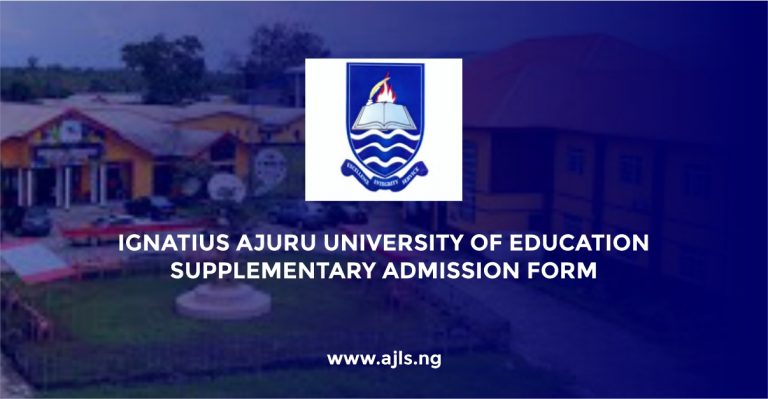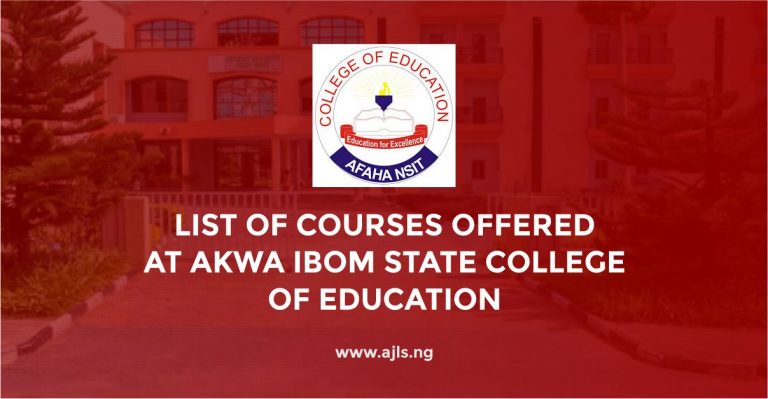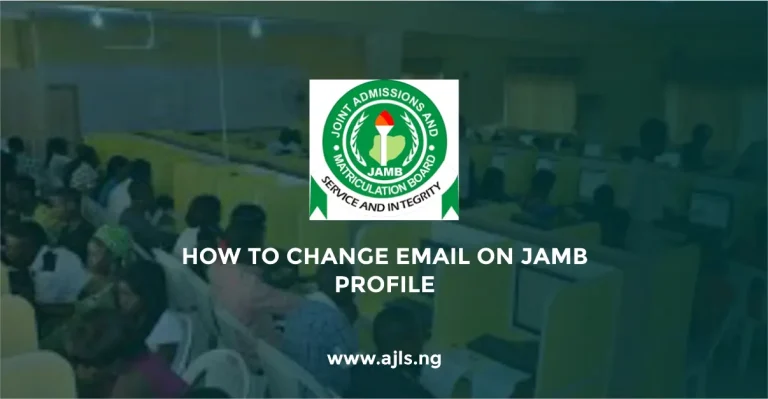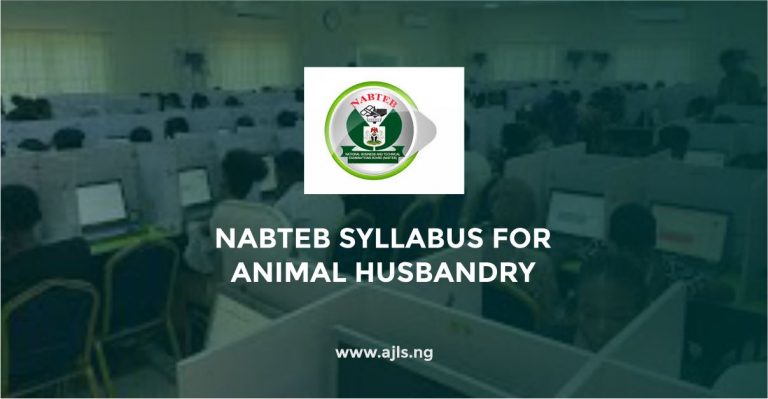IAUE Student Portal Login | www.portal.iaue.edu.ng

Managing academic tasks has become easier for students of Ignatius Ajuru University of Education (IAUE), thanks to the IAUE Student Portal. If you want to check your results, register for courses, make fee payments, or access important documents, the portal offers a convenient, all-in-one solution for all these services.
The Ignatius Ajuru University student portal is available 24/7 and allows you to complete tasks at your convenience, whether you’re on your phone, tablet, or computer, so long as you have an internet connection.
In this post, we will show you how to access the portal as both a new and returning student. We will also provide step-by-step instructions on how to reset your password, along with plenty of other useful details. Read on for full details.
IAUE Student Login Portal
Before attempting to log in, it’s important to ensure you’re using the official IAUE portal. The official portal link is https://services.iauoe.edu.ng/login.
This is the genuine portal link where you can log in securely. Always be cautious about other links, especially those shared by unverified sources.
Features Available on the IAUE Student Portal
The Ignatius Ajuru University portal offers a wide range of features to make your university life easier:-
- Check Your Results: View your semester results as soon as they’re published.
- Register for Courses: Choose and register for the courses you want to take each semester.
- Fee Payments: Pay your school fees securely and print receipts.
- View Academic Notices: Stay updated with announcements, deadlines, and important information from the university.
- Update Your Profile: Make sure your personal information is up to date, including your email address and phone number.
- Download Important Documents: Access and download documents like your admission letter, clearance forms, and more.
How New Students Can Access the IAUE Student Portal
If you are a new student at Ignatius Ajuru University of Education (IAUE) and have not yet created an account on the student portal, here are the steps you can follow:-
- Open your browser and go to https://portal.iaue.edu.ng. This is where you will begin the process.
- Once on the portal, look for the option that says “New Student Registration”. This is where you’ll start the registration process.
- You will need to enter your Matriculation Number (which you can find on your admission letter) and a few other details, such as your phone number and email address.
- After entering your details, you’ll be prompted to create a password. Choose something secure, but make sure it’s something you’ll remember!
- Once you have filled out the information, check your email for an activation link. Click on that link to activate your account. If you don’t see the email in your inbox, check your spam folder just in case.
- After activation, return to the portal and log in with your Matriculation Number and the password you just set. You’re now all set to use the portal.
How Returning Students Can Access the IAUE Student Portal
If you are a returning student at IAUE, follow these simple steps:-
- Open your web browser and visit https://portal.iaue.edu.ng to access the portal.
- On the login page, you’ll need to enter your Matriculation Number and Password. These should be the same login details you used previously.
- After filling in your details, click the Login button. Once logged in, you’ll be taken to your dashboard, where you can manage your academic tasks.
Troubleshooting Login Issues
If you are having trouble logging in, here are some steps to help:-
- Check Your Details: Double-check that you’re entering your Matriculation Number and Password correctly. Be mindful of case sensitivity and typos.
- Use the “Forgot Password” Feature: If you have forgotten your password, click on the “Forgot Password” link and follow the prompts to reset it. You will need to provide your Matriculation Number and registered email address to get a password reset link.
- Contact Support: If you are still unable to log in, visit the ICT Support Unit at the university or reach out to them via email. The support team will help you reset your details and get back into the portal.
Did you find this post helpful? If yes, don’t forget to share it with other new and returning students of IAUE. If you have any questions or need further assistance, feel free to drop them in the comments section. We are here to provide accurate and timely responses to make sure you have all the information you need.