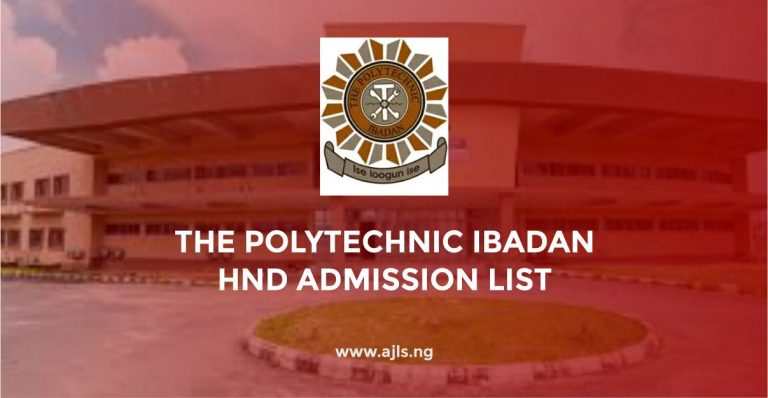How to Check COOU Admission List 2025/2026

Did you apply for the recently concluded COOU post-UTME screening? If you did, we know you must be curious to find out if you were successful, well, we have exciting news for you. The management of Chukwuemeka Odumegwu Ojukwu University (COOU) has officially released the 1st and 2nd batch admission list for 2025/2026.
All candidates who applied for admission can now find the COOU Admission List 2025/2026 online either via the school portal or JAMB CAPs. If you want to access or download the Chukwuemeka Odumegwu Ojukwu University admission list but do not know how, read this post.
You will find instructions on how to check the COOU admission list 2025 on both sides and other useful instructions you can follow to secure your admission.
COOU 1st, 2nd, and 3rd Batch Admission List 2025/2026
The admission lists for COOU 2025/2026 have been uploaded on the JAMB portal and the school’s admission portal. If you ensured that you met the admission requirements, you should visit the sites and check if your name is on the COOU admission list.
After you check and find your name on the Chukwuemeka Odumegwu Ojukwu University admission list, do not forget to accept the admission as it will only become official when you accept the admission and pay the acceptance fee. All you need for this process to be smooth has been provided for you below, read carefully.
How To Check/Download COOU Admission list 2025/2026
As we mentioned earlier, the list is available on both the school’s portal and the JAMB portal and you can find your name regardless of the method you chose between these two. See instructions on how to check the list below:-
How to Check Your Admission Status Via JAMB CAPS
- Open your browser and go to https://efacility.jamb.gov.ng/.
- Enter your JAMB profile credentials (username and password) to access your account.
- Scroll down the dashboard and locate the option labeled ‘Check Admission Status.’ Click on it.
- On the next page, click the ‘Admission Status’ tab.
- You can either select ‘Check Admission Status’ directly or click ‘Access My CAPS’ for a detailed view.
- If you are using a mobile browser, tap the three-dotted menu icon (⋮) in the top right corner. From the menu, enable ‘Desktop site’ for a better display.
- Once on the page, click ‘Admission Status.’ You’ll see one of the following messages:
Admission in Progress, Check Back Later
Not Admitted
Congratulations! (if you’ve been admitted).
How To Check COOU Admission List On The School Portal
- Visit the school portal at the admission portal via https://portal.coou.edu.ng
- Log in by using your registration JAMB Number
- Once you are logged in, you can proceed to check your admission status.
What To Do If Admitted
Congratulations to all admitted candidates! If you have been admitted, make sure you click on the “Accept” button if you accept the admission offered. After accepting the admission, you will be prompted to pay the acceptance fees, ensure that you follow the instructions provided and pay the fees within two weeks of being offered the admission.
How To Pay COOU Acceptance Fee
All newly admitted students of Chukwuemeka Odumegwu Ojukwu University (COOU) must ensure they pay their acceptance fee as soon as possible to secure their admission. Below are the steps to follow:-
- Go to the university’s official portal at portal.coou.edu.ng.
- Under the Undergraduate panel, find and click on the “Confirm Admission Status” option.
- Generate an invoice of ₦1,500 on Remita for admission confirmation. You can pay this fee either online using your debit card or at any bank branch.
- After payment, return to the portal and click on “Verify Account” to retrieve your login details.
- Log in to the school portal with your credentials and update your personal and academic information.
- Generate an invoice for the acceptance fee. Pay this fee either online using your debit card or at any bank branch.
- Visit your faculty with all required documents for clearance. Ensure you meet all the requirements set by your department and faculty.
- Once cleared, generate an invoice for your school fees, make the payment, and obtain your matriculation number to complete the admission process.
Congratulations once again on gaining admission to study at COOU. Ensure you follow this procedure and secure your admission before it is too late.
Did you find this post helpful? If yes please share with others who are interested in the list. If you have questions, ask them in the comments and we will respond shortly.