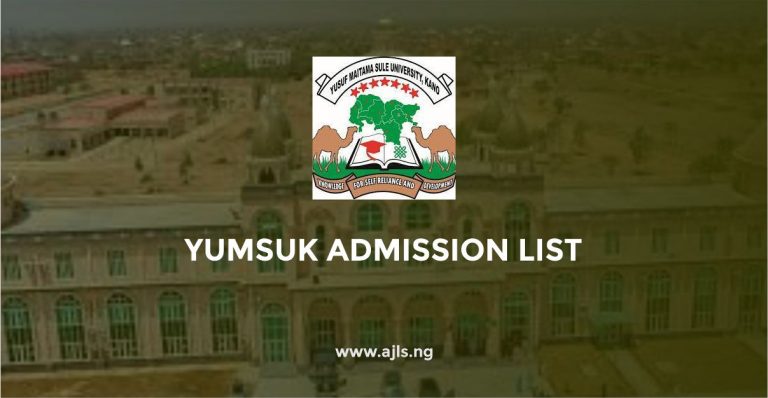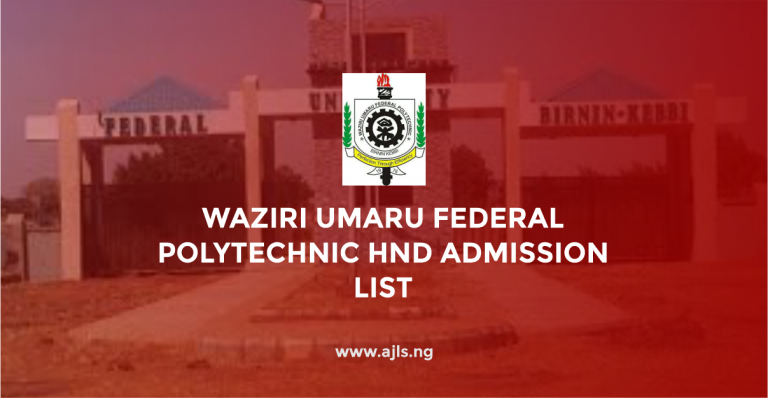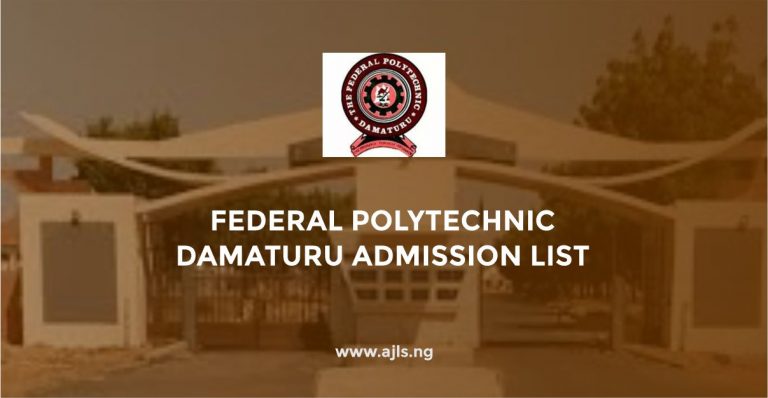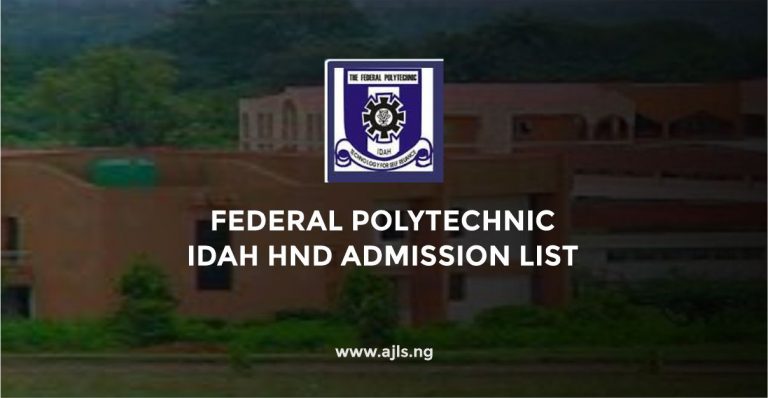How to Check UNIDEL Admission List 2025/2026

The UNIDEL 1st, 2nd, and 3rd Batch Admission List for 2025/2026 has officially been announced. All those who purchased the UNIDEL post-UTME form and applied for admission can now visit the portal and confirm if they have been offered admission to study at UNIDEL.
The University of Delta Agbor admission list is for all candidates who applied for admission through the UTME and Direct Entry mode. If you did, hurry to the portal and check your name on the UNIDEL Admission List 2025/2026.
It does not end with checking your name on the UNIDEL admission list and verifying your admission status. If you confirm that you have been admitted, accept the admission, pay your acceptance fee, and print out your admission letter. By doing these, you have made your admission at UNIDEL official.
If you want to know the steps you can follow to check your name on the University of Delta Agbor admission list, read this post. Further instructions on how you can secure your admission have been provided in this article. Follow our instructions carefully.
How To View the UNIDEL Admission List For 2025/2026
Follow the instructions outlined below to check your admission status using JAMB CAPS or UNIDEL Admission Portal.
Check Your Admission Status Via UNIDEL Portal
- Open your web browser and navigate to the official UNIDEL Admission Portal. You can easily find the link by searching “UNIDEL Admission Portal” online or visiting the university’s website directly.
- Once the portal loads, locate the login section on the page.
- Enter your registered username (this is typically your JAMB registration number or the username you created during registration) and your password in the respective fields.
- After entering your credentials, click the “Login” button to access your profile on the admission portal.
- Once you are logged in, look for the section labeled “Admission Status” or a similar option. Click on it, and your admission status will be displayed on the screen. If you have been offered admission, the details of your program and faculty will be included.
Check Your Admission Status Via JAMB Portal
- Open your web browser and go to the official JAMB e-Facility portal at https://efacility.jamb.gov.ng.
- Click on the “Login” button at the top right corner of the page.
- Enter your email address (used during JAMB registration) and your password in the provided fields.
- Click the “Sign In” button to access your profile.
- Once logged in, look for the “Admission Status” tab in the dashboard menu.
- Click on it to proceed to the admission status page.
- On the admission status page, you will see a field to select your exam year (e.g., 2024). Use the dropdown menu to choose the correct year of your JAMB examination.
- In the space provided, type in your JAMB registration number accurately. Double-check to ensure there are no mistakes.
- Click the “Check Admission Status” button. Your admission status will then be displayed on the screen.
- If you have been offered admission, the details of your course and institution will be shown.
Important!
- If you have been admitted, follow the instructions provided on the portal to accept the admission offer (this may include payment of an acceptance fee or downloading your admission letter).
- Ensure you also log into your JAMB CAPS portal to accept the offer and avoid forfeiting your admission.
- If your status indicates “Admission in Progress” or “Not Admitted Yet”, don’t panic. Admission is often released in batches, so check the portal regularly for updates.
Ensure that you pay the acceptance fee on time to avoid forfeiting your admission.
Did you find this post helpful? If yes, please share it with others who are interested in checking the list. If you have any questions, please them in the comments and we will respond shortly.