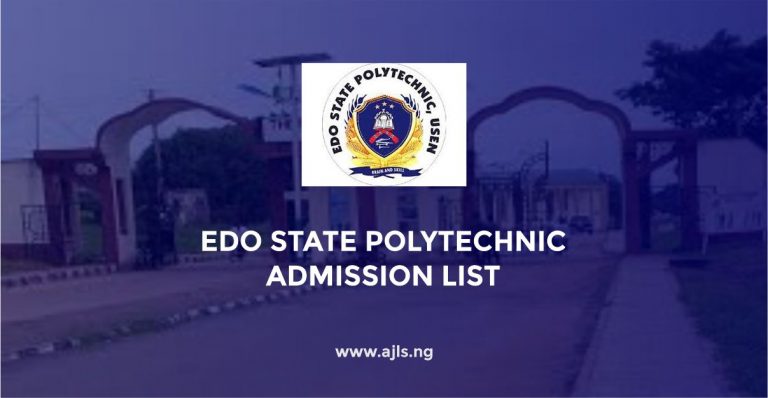Ekiti State University Admission List 2024/2025

EKSU has officially released its 1st, 2nd, and 3rd batch admission lists. Candidates who took part in the Ekiti State University post-UTME exercise and met the EKSU cut-off mark should ensure that they visit the university admission portal and check if their names have been included on the admission list.
The names of those candidates who have been offered admission have been released. Candidates can never be so sure if they have been offered admission when they have not confirmed their admission status on the EKSU admission list or the JAMB CAPS. So to have a clear knowledge of your admission status kindly visit the admission portal for a confirmation.
Guidelines on how to check the Ekiti State University admission list have been outlined below. Carefully follow the guide and navigate the EKSU admission portal. Also you will discover the steps on how you can check the Ekiti State University admission through JAMB CAP.
How to Check EKSU Admission List 2024/2025
Here is a clear and concise guide on how you can comfortably check the Ekiti State University admission list. Regardless of the method you choose to use in checking the EKSU admission list, you will still get the results that you seek. Two methods have been provided below, follow the guidelines accordingly to check your admission status:
Method 1
- Visit the EKSU Admission Portal at the EKSU Portal Link.
- Enter your JAMB Registration Number as your username.
- Use “password1” as the default password.
- Click the Login button to access your profile and view your admission status.
Method 2
- Navigate to the Admission Status Portal.
- Select the examination year, e.g., “2024/2025.”
- Choose the application type as “Post UTME.”
- Enter your JAMB Registration Number in the appropriate field.
- Click the Check Status button to view your admission result.
How to Check Ekiti State University Admission List on JAMB CAPS
- Candidates should go to https://efacility.jamb.gov.ng/.
- Login to your Jamb profile with your username and password.
- Scroll down then locate and click the ‘Check Admission Status‘ tab.
- Click on Admission Status, You should then click on Check Admission Status or Click on Access my CAPS.
- Select the three-dotted lines at the top right corner of your browser ( i.e.) and then tick ‘Desktop site‘. (you can click on the image for a better view)
- Click on admission status You will either see Admission in progress check back later, NOT ADMITTED, or CONGRATULATIONS.
How to Pay for Ekiti State University Acceptance Fee
- Candidates should visit the EKSU Portal.
- Enter your JAMB Registration Number as your Username.
- Use “password1” as the default Password.
- Change your password after your first login.
- Click on ”Fees Payment” on your dashboard.
- Select ”Pay Now” under the Item to Pay section.
- Provide an active email address.
- Enter your phone number.
- Click ”Make Payment” and proceed by selecting Pay Now.
- Submit the form to continue.
- Input your ATM card details.
- Click ”Pay Now” to initiate the payment.
- An OTP will be sent to the phone number that you provided
- Enter the One-Time Password (OTP) sent by your bank and confirm the payment.
- You will be redirected back to the portal once the payment is successful.
- Take a printout of the receipt for future verification
Conclusion
We hope this article has assisted you tremendously. Let us know your thoughts in the comment section below. We would like you to check back on this page for more relevant information about universities, polytechnics, and colleges of education.
You can bookmark or save this page for a revisit. If you have any questions or further inquiries kindly drop them in the comment box below. Also, endeavor to share this page with family and friends to keep them posted with this information about the EKSU admission list.