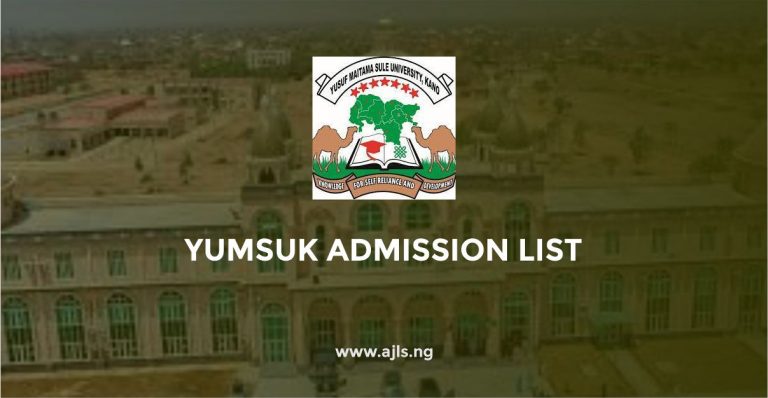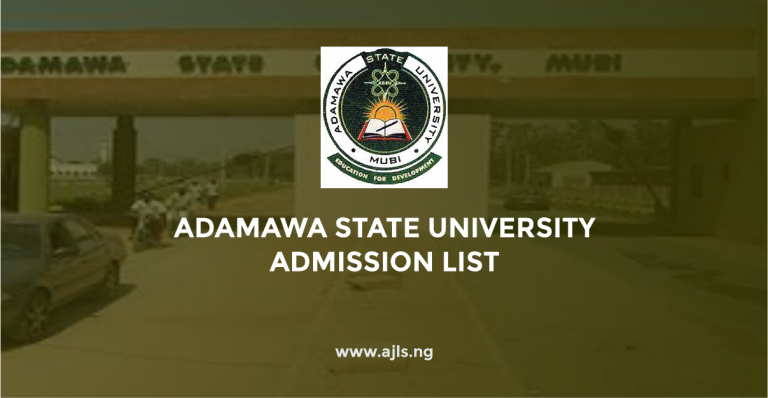Zamfara State University Admission List 2025/2026

Candidates who applied for admission into Zamfara State University can now visit the official institution portal or JAMB CAPS to view the long-awaited 2025 Zamfara State University admission list. The university releases admission lists using both the JAMB portal and its own ZAMSUT admission portal. This means you can check your admission status in multiple ways, depending on which is currently available.
The Zamfara State University admission list consists of the names of candidates who have been offered provisional admission into the institution to study the course of their choice.
In this article, we will show you all you need to know about the ZAMSUT admission list, how to check and confirm your name on the JAMB CAPS, and other important steps to take to secure your admission.
Steps to Check Zamfara State University Admission List 2025/2026
Follow the step-by-step guide below to check the Zamfara State University Admission list for the 2024/2025 academic session, both on the JAMB CAPS and the university’s official website:
How to Check on the JAMB Portal:
- Go to the official JAMB eFacility portal at https://efacility.jamb.gov.ng.
- Log in using your JAMB username and password.
- Scroll down and click on “Check Admission Status.”
- Click “Check Admission Status” again, or click “Access my CAPS” for more details.
- If using a phone, click the three dots (⋮) on your browser and select “Desktop site” for a better view.
- Once you click the Access My CAPS option, the admission list will load.
- On the CAPS page, check your status. You will see one of the following:
- Congratulations – You’ve been offered admission! Accept or reject it.
- Admission in progress – Wait and check back later.
- Not admitted – Don’t worry, there is still hope. Keep checking.
How to Check on the ZAMSUT Portal
Once the institution releases its list on the university portal, follow these steps:
- Visit the ZAMSUT admission portal: http://www.sis.zamsut.edu.ng.
- Log in using your JAMB Registration Number as both your username and password.
- Click the “Applicant” tab.
- Select “Evidence of Admission” to see your admission status.
Next Steps After Admission
If you have been admitted, this is what you need to do next to secure your spot in the institution:
- Log in to your JAMB CAPS and accept or reject your admission.
- Print your JAMB admission letter.
- Print your original JAMB result slip (with passport photo).
- If offered a different course than you applied for, apply for a Change of Course on the JAMB portal.
- Proceed to make payments and registrations to secure your spot.
If you found the information in this article as a helpful guide for prospective ZAMSUT students to check if they have been offered admission, please share. Whether through the JAMB portal or the university’s site, it is important to stay updated and follow all instructions carefully. Ensure you accept your admission offer at the JAMB CAPS, and if you have not been admitted yet, there is still a chance. So keep checking and stay hopeful! For more information about the Zamfara State University Admission list for the 2024/2025 academic session or other related questions, visit the comment section below for assistance!