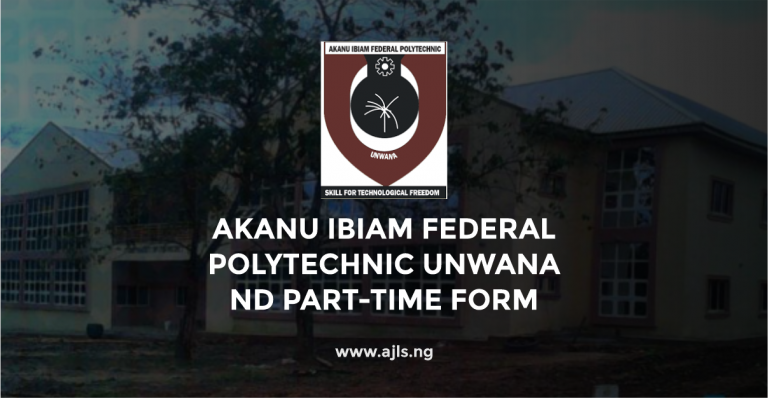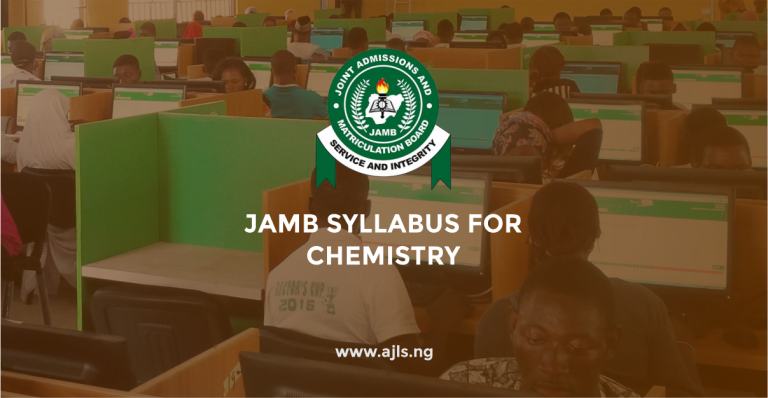PLASU Student Portal Login | www.sis.plasu.edu.ng/login
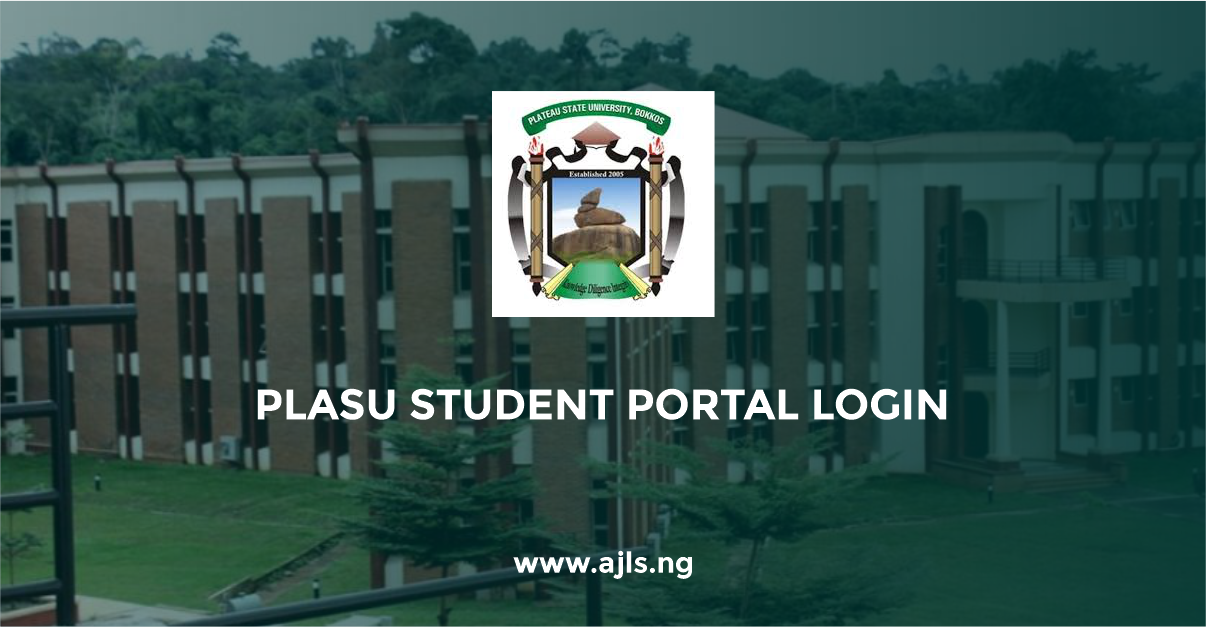
Are you a newly admitted or returning student of Plateau State University (PLASU), Bokkos? If so, it is important to know the student portal provided by the institution to help students organize their academics easily. The PLASU student portal is your go-to online platform for managing your academic activities, and it can also help students get things done without stress, like having to queue at banks to pay fees and others, and even course registration.
This article will help you understand how to log in and use the portal easily, especially if you are a new student. Ensure you go through the information provided in this article to learn all about the PLASU student portal, its benefits, how to access the portal as both new and old students, and important troubleshooting tips. Go through this article carefully to be guided on how to use the student portal.
Plateau State University Student Portal Login
The PLASU student portal is an online system created by the university to help students access important academic and administrative services from anywhere, anytime.
The Plateau State University student portal can be used by anyone applying to the school through UTME or Direct Entry, new and returning students, postgraduate students, and those in remedial programs. Once you are logged in, you can access key features like:
- Pay and confirm your acceptance and school fees
- Generate payment invoices
- Register for your courses or apply for a change of course
- View and update your student profile
- Check your Post-UTME result
- Access your undergraduate or postgraduate results
- Apply for remedial studies or request transcripts
- Log in to your student account dashboard for personal and academic info
How to Log into the PLASU Student Portal
Students can access the PLASU student portal following the guidelines below:
For New Students (Fresh UTME Applicants):
If you are newly admitted or recently applied, you can follow the steps below to log in:
- Go to: https://sis.plasu.edu.ng
- Enter your UTME Registration Number
- Type in your password
- Click Login
- Once logged in, you can confirm admission, pay your acceptance and school fees, register for courses, upload documents, and update your profile.
For Returning Students:
If you are already a student at PLASU, follow these steps:
- Visit: https://sis.plasu.edu.ng
- Input your Matriculation Number
- Type your password
- Click Login
- After logging in, you can access your course registration, exam results, payment receipts, student records, and others.
Important Tips for Using the PLASU Portal
- Always use a strong internet connection when accessing the portal to avoid loading errors.
- Make sure your password is correct. If you forget it, use the “forgot password” feature or visit the ICT department for help.
- Double-check all entries before final submission, especially during registration and payments.
- Keep screenshots or printouts of all transactions, especially for fees paid or forms submitted.
- Use only official PLASU websites to avoid scams or misinformation.
Troubleshooting and Common Issues
Here are some common problems students might encounter while using the PLASU portal and how to solve them:
- If You Can’t log in: Double-check your registration number or matric number to make sure it’s entered correctly. A small typo can prevent access, so review carefully before submitting.
- Forgot password: If you can’t remember your password, use the “Reset Password” option available on the login page. If that doesn’t work, contact the ICT support team for help.
- Payment not reflecting: Sometimes payments take 24–48 hours to show up. If it still doesn’t reflect after this time, visit the bursary or ICT department with a copy of your payment receipt to resolve the issue.
- Portal not loading: This is often due to a poor internet connection. Try refreshing the page, restarting your browser, or switching to a different browser or network.
- Wrong information submitted: If you accidentally submitted incorrect details (like during registration), reach out to the Admissions Office or ICT support team.
The PLASU student portal login is a vital go-to tool for all students. From registration to results checking, it is designed to make students’ academic journey organized, smoother, and more manageable. If you are a new or returning student, knowing how to use the portal correctly is essential to help you in your academic journey.
We hope you found this article helpful. Always stay updated through the official PLASU website and follow instructions carefully during registration periods. If you have any questions or need assistance, feel free to drop a comment, and we will get back to you ASAP, or contact the university’s ICT helpdesk.