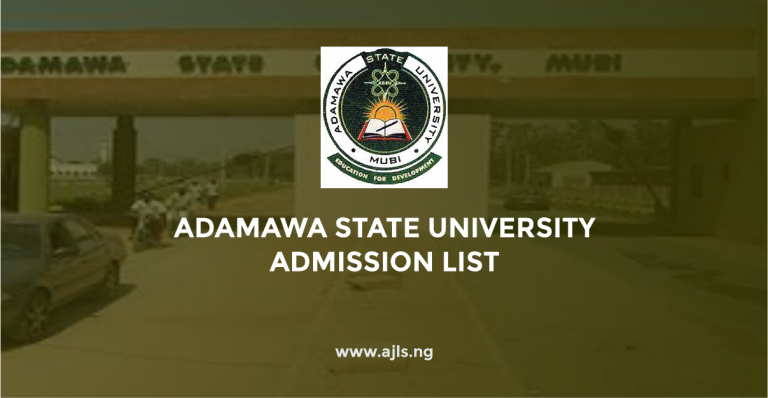How to Check SUMAS Admission List [2025/2026]

Did you apply for admission at the Enugu State University of Medical and Applied Sciences? The admission list containing the names of all candidates who have been offered provisional admission into the university has been released. If you applied for admission into any program offered at the State University of Medical and Applied Sciences the university management has announced that all prospective students should visit the admission portal to check their admission status.
The State University of Medical and Applied Sciences has officially released the admission lists. The SUMAS merit admission list has been released and subsequent lists will further be released. To verify if your name has been included on the SUMAS admission list you have to visit the admission portal for a confirmation.
Follow the step-by-step guide below to check the SUMAS admission list, guidelines on how you can also check your admission status using the JAMB CAPS have been outlined. Read carefully and adhere to the steps provided.
Procedures to Check SUMAS Admission List
To check the admission list for the State University of Medical and Applied Sciences (SUMAS) for the 2025/2026 academic session, carefully follow these steps:
- Navigate to the SUMAS Admission Page www.sumas.edu.ng.
- Here, you will find announcements regarding admission lists, including batch releases.
- Admission lists are typically released in batches (e.g., Batch 1, Batch 2, etc.).
- Click on the link corresponding to the batch you wish to view.
- The admission lists are usually organized by department.
- Within your chosen department, search for your name or the last five digits of your JAMB Registration Number to confirm your admission status.
- If your name appears on the list, follow any additional instructions provided, such as registration procedures or payment of acceptance fees.
Note: SUMAS releases admission lists in multiple batches. If you do not find your name in the current list, regularly check the SUMAS Admission Page for subsequent admission list.
How to Check SUMAS Admission Status Through JAMB CAPS
Checking your admission status through JAMB CAPS is non-negotiable. It is a platform that all candidates are directed to use in checking their admission status and accepting their admission offer.
Here are the steps on how to check your admission status via JAMB CAPS:
- Candidates should go to https://efacility.jamb.gov.ng/.
- Login to your Jamb profile with your username and password.
- Scroll down then locate and click the ‘Check Admission Status‘ tab.
- Click on Admission Status, You should then click on Check Admission Status or Click on Access my CAPS.
- Select the three-dotted lines at the top right corner of your browser ( i.e. ⋮) and then tick ‘Desktop site‘. (you can click on the image for a better view)
- Click on admission status You will either see Admission in progress check back later, NOT ADMITTED, or CONGRATULATIONS.
What to Do After Confirming Your Admission Status
If your name appears on the SUMAS 2025/2026 admission list, congratulations. To make your provisional admission official, you need to complete a few steps. Follow this guide carefully to ensure a smooth registration process:-
- Before anything else, log in to your JAMB profile and accept the admission. This confirms to JAMB that you intend to take up the offer.
- Next, go to the SUMAS ePortal and click the NEW STUDENT tab.
- Use your JAMB registration number as your username.
- The default password is SUMAS$1.
Once logged in, you’ll see your dashboard, where you can start updating your profile.
- Fill in your personal information and guardian/sponsor details carefully.
- Input your O’Level results (up to two sittings) and your JAMB scores.
- Upload all necessary documents, including your JAMB Admission Letter, passport photo, and other required certificates. Make sure the files are under 600 KB.
- Double-check everything, then click Update to save your profile.
- Generate your acceptance fee invoice of ₦30,400 from the portal.
- You can pay at any bank using the printed invoice or pay online via QuickTeller.
- Ensure your payment reflects as successful before moving to the next step.
- After payment, generate your clearance form from the portal.
- Print it out, as you’ll need it during the faculty clearance process.
- Take all your original documents (JAMB Admission Letter, O’Level results, proof of payment, birth certificate, medical report, state of origin certificate, and school testimonials) to your faculty officer for verification.
- Once your documents are reviewed and approved, your matriculation number will be sent to your email.
- Log back into the portal and generate invoices for school fees and hostel fees if needed.
- Pay at a bank or online, then print your receipts and keep them safe.
- After payment, complete your first-semester course registration on the portal.
- Add the courses, submit, and download your course registration form for your records.
Conclusion
To succeed in a new school, active participation is key, fostering both personal and academic development. Begin with attending orientation.
We hope this information was useful. For more educational updates on universities, polytechnics, and colleges, please revisit this page. Share your thoughts in the comments, and feel free to ask questions. Bookmark this page and share it with others.