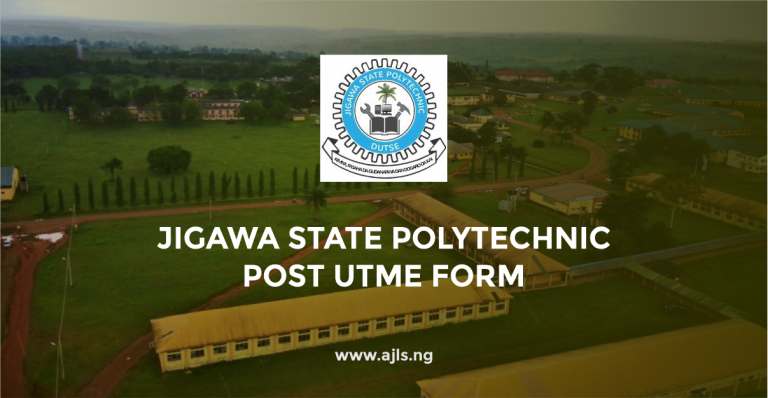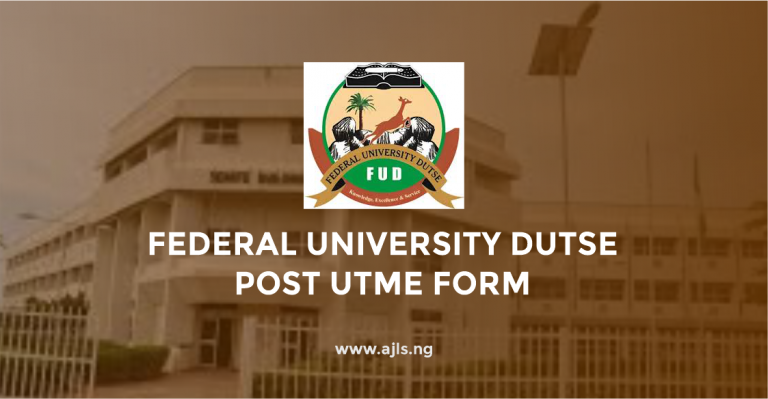Apply for Huda University Post UTME Form 2025/2026

Prospective applicants interested in gaining admission into Huda University, Gusau, for the 2025/2026 academic year are invited to apply for the post-UTME screening form for admission into its undergraduate programs. Candidates who meet the requirements can now visit the official application portal to apply for the Huda University post-UTME screening form.
If you participated in the 2025 UTME or are preparing to start your academic journey at Huda University, the information provided in this guide will explain everything you need to know. Read carefully to learn the post-UTME requirements, steps to apply for the Huda University admission form, and other important information to guide you through the process. Ensure you meet the requirements before applying to stand a chance of being admitted.
Eligibility Requirements to Apply for Huda University Post UTME Screening Form 2025/2026
To be eligible for admission into Huda University, you must meet the following basic requirements:
- Have a minimum of five (5) credit passes in relevant subjects (including English Language and Mathematics) in WAEC, NECO, NABTEB, or equivalent, in not more than two sittings.
- Have sat for the 2025 UTME (JAMB) and scored a minimum mark as may be specified by the University for your course.
- Choose Huda University, Gusau as your first choice, or be willing to change it to your first choice during the admission process.
- Await further communication from the University via email or SMS after completing your application.
How to Apply for Huda University Post UTME Form 2025/2026
Follow these steps to complete your Post-UTME application:
- Visit the university’s admission portal at https://portal.hug.edu.ng.
- Click on “Start New Application”, and carefully read all instructions provided before proceeding.
- Fill in your basic personal information to create a new username and password.
- Once done, click “Register” to create your application account.
- After logging in with your new account, click on “Generate Invoice”. This will produce your screening fee invoice. The application fee is ₦30,000 (Thirty Thousand Naira only), excluding bank or online transaction charges.
- Print your invoice and take it to any commercial bank nationwide to make a payment.
- Or, use the Remita instant payment option by clicking on the “Pay Now” button on the portal.
- After successful payment, return to the portal and log in again. Then confirm your payment, and upload a clear passport photograph, fill out your biodata, and previous academic details, and upload your signature.
- Print your Application Acknowledgement Slip and your Payment Receipt.
Note: These documents may be needed later for screening, verification, or physical clearance.
Once your application is successfully submitted, wait for further updates from the university. Huda University will contact applicants via SMS and email, so make sure the phone number and email address you used during registration are active and accessible.
Important Tips for Applicants
- Always use your real name, the same as on your JAMB and O’Level results.
- Do not upload blurry or unclear passport photos.
- Double-check your information before you submit the form.
- Make sure your O’Level subjects match the requirements for the course you are applying to.
- Save or print every document after each step; don’t rely only on screenshots or emails.
Deadline for Application
The closing date for the Post-UTME form has not been officially announced. To avoid missing out, it is advisable to complete your application as early as possible. Don’t wait until the last minute!
We hope you found the information in this article helpful to apply for the Huda University Post-UTME screening form for the 2025/2026 academic session. Ensure you meet the requirements and follow the steps to apply and upload the required documents, and ensure all your details are accurate. For further inquiries, visit the comments section for assistance!