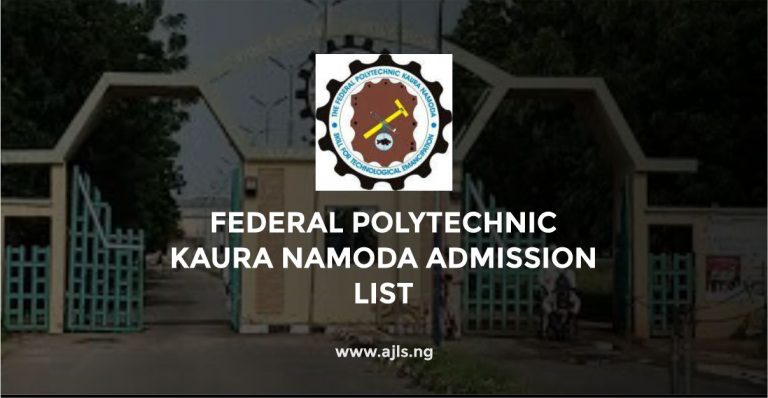Federal College of Education Iwo Admission List 2024/2025

The management of the Federal College of Education, Iwo (FCE Iwo) has officially released the 1st, 2nd, and 3rd batch admission lists for the 2024/2025 academic session. The Federal College of Education Iwo admission list contains the names of candidates who have been offered provisional admission into various NCE programmes offered by the institution.
If you participated in the FCE Iwo Post-UTME screening exercise or applied through Direct Entry, now is the time to check if you made the list of successful candidates. The admission status can be confirmed via two major platforms: JAMB CAPS and the school’s official admission portal.
If you want to check for yourself or on behalf of someone else, this guide provides the complete steps on how to check the FCE Iwo admission List 2024. It also outlines what you need to do next after gaining admission, including accepting the offer, printing your admission letter, and beginning your registration process.
How to Check the FCE Iwo Admission List 2024/2025
Here is a clear, step-by-step guide to checking your admission status for the 2024/2025 session on the Federal College of Education, Iwo portal:
Visit the College’s Admission Portal
- Go to the official FCE Iwo website and click on the portal login link, or access the portal directly at services.fceiwo.edu.ng.
Log in to Your Student/Applicant Account
- Enter your login credentials (username and password) to access your portal dashboard.
Locate the Admission Status Checker
- Once logged in, find the section labeled “Admission Status” or “Admission Checker,” where you’ll have the option to check your admission for the 2024/2025 academic session.
Input Required Details
- Select the 2024/2025 session, choose your programme type (e.g., NCE Full-time), and enter your JAMB registration number or application number as prompted.
Submit and View Your Admission Status
- Click the button to check your admission status. The portal will display whether you’ve been offered provisional admission.
Print Your Admission Letter (If Admitted)
- If your status shows “Admitted,” print your admission letter or slip directly from the portal to proceed with the next steps, like acceptance, clearance, and registration.
How to Check the Federal College of Education Iwo Admission List Via JAMB CAPS
Here is a step-by-step guide on how to check the Federal College of Education, Iwo Admission List via the JAMB CAPS for the 2024/2025 academic session:
- Visit the JAMB Admission Portal: Go to https://efacility.jamb.gov.ng/.
- Log in to your JAMB profile: Use your registered email address and password to access your profile.
- Navigate to “Check Admission Status”: Once logged in, locate and click on “Check Admission Status” under the “Admission” tab.
- Enter your exam details: Select your exam year (2024) and input your JAMB Registration Number in the space provided.
- Check your status: Click on the “Check Admission Status” button to see if you’ve been offered admission into FCE Iwo.
- Accept or Reject Admission: If admitted, click “Accept Admission” to confirm your spot, or “Reject” if you’re declining the offer.
- Print your admission letter: After accepting, proceed to print your JAMB admission letter as evidence of admission.
Conclusion
If your name appears on the Federal College of Education Iwo Admission List for the 2024/2025 academic session, congratulations! This means you have been provisionally admitted. The next crucial step is to quickly accept this offer and proceed with all necessary registration and acceptance fee payments to secure your admission and begin your academic journey.