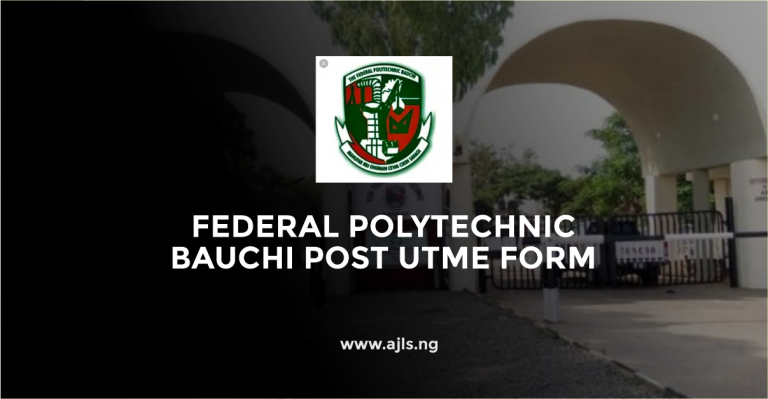UNICAL Student Portal Login | www.portal.unical.edu.ng

The University of Calabar (UNICAL) Student Portal is an essential online platform designed to streamline academic and administrative processes for prospective and current students. Through the student portal, students have the chance to enhance their experience. If you are a student of the University of Calabar, it is necessary to know and understand the importance of the student portal, as it will help you follow up on your academic progress.
In this article, we will show you all you need to know about the UNICAL student portal. This will include the key features of the student portal, the importance of the student portal, steps to log in/access the student portal, and finally, tips to enhance your experience. The University of Calabar student portal can be accessed at portal.unical.edu.ng. The information and guidelines provided in this article are to be followed carefully to be guided!
Key Features of the UNICAL Student Portal
These are the specific tools, functions, or services that the UNICAL Student Portal offers. These include:
- Course registration
- Checking admission status
- Paying school fees
- Hostel booking
Importance of the UNICAL Student Login Portal
The UNICAL Students Portal is beneficial in the following ways:
- It saves time by allowing students to complete tasks online.
- Prospective students can verify their admission status by purchasing an Admission Checker PIN for ₦2,000. This PIN, along with your JAMB Registration Number, allows you to access your admission details and print your admission slip.
- Newly admitted students can pay their acceptance fee online through the portal.
- It keeps your academic records organized and accessible.
- Students can register for courses each semester via the portal.
- The portal provides access to your academic records, including semester results, transcripts, and course history.
- It helps you meet deadlines and avoid penalties.
- The portal provides access to the academic calendar, keeping students informed about important dates and deadlines.
- It provides transparency in school transactions and results.
How to Access the University of Calabar Student Portal
To access the UNICAL student portal, follow the step-by-step guidelines provided below:
- Visit the UNICAL student portal at portal.unical.edu.ng.
- Log in to the portal using your username (Matriculation Number or JAMB Registration Number) and password.
- Once logged in, you will be directed to your student dashboard, where you can access various services.
Important Tips
You might find the following tips useful as you navigate the UNICAL student portal:
- For optimal navigation and access to all features, students are recommended to use a desktop or laptop computer.
- Ensure that your login credentials are kept secure. Do not share your password with others.
- Stay updated with the latest news and announcements by regularly checking the portal.
- If you encounter any issues or have questions, don’t hesitate to reach out to the university’s IT support or the registrar’s office.
The UNICAL Student Portal is a comprehensive tool designed to facilitate various academic and administrative processes. By following the information provided in this article and familiarizing yourself with its features and functionalities, you can effectively manage your university experience.
We hope you found this article about the University of Calabar Student Portal helpful and now understand the importance of the student portal including why you need to use the portal for a better and enhance academic experience. Do not hesitate to share this information with your friends and fellow students, and if you have any inquiries, the comment section is open for prompt responses!