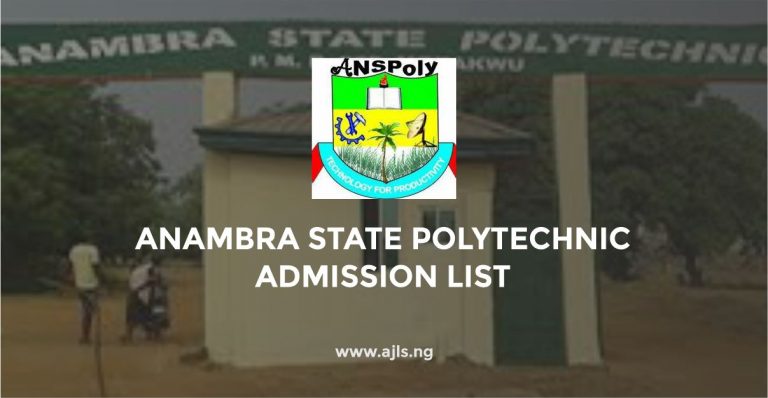UNIPORT Admission List 2025/2026 Check Your Admission Status
The management of the University of Port Harcourt (UNIPORT) has released the official admission list for 2025/2026. This list includes candidates who applied either through UTME or Direct Entry.
If you applied for any of the undergraduate courses offered by UNIPORT, you can now check your admission status to confirm whether you have been admitted or not.
The UNIPORT 1st, 2nd, and 3rd batch admission lists have been uploaded to both JAMB CAPS and the school’s admission portal. You can follow simple steps to access the UNIPORT admission list, check your name, pay your acceptance fee, and complete your registration.
Read this post carefully for easy instructions on how to check your admission status and take the next steps toward securing your place at UNIPORT.
How to Check UNIPORT Admission List 2025/2026
The UNIPORT merit admission list for 2024/2025 has been uploaded to both the JAMB portal and the school’s admission portal. Candidates who applied for admission can check their admission status through any of these portals.
How to Check Your Admission Status via the School’s Admission Portal
- Before you can check your admission, make sure you have your JAMB registration number, email, or portal username and password.
- Go to the official website of the school at https://admissions.uniport.edu.ng and look for the “Admission Portal” or “Check Admission Status” section.
- Enter your login details carefully. That is your username or email and password.
- Once logged in, navigate to the part of the portal labeled something like “Admission Status”, “Admission List”, or “Check Admission”.
- Click to view your status. It may show “Admitted”, “Not Admitted”, or “Pending”.
- If admitted, it will often include instructions on the next steps, such as accepting your admission, paying acceptance fees, or printing your admission letter.
How to Check Your Admission Status via JAMB CAPS
- Go to the official JAMB CAPS portal: https://www.jamb.gov.ng.
- Enter your JAMB registration number and password. You may also need your email associated with your JAMB profile.
- After logging in, find the option “Check Admission Status” on the dashboard.
- Choose the year of examination and the school/program you applied for.
- The portal will display your status: “Admitted” or “Not Admitted”. If admitted, you can see the details of the institution and sometimes download your admission letter.
- Once you see your admission on JAMB CAPS, make sure to accept it online by clicking “Accept Admission” if required. This updates your admission status officially.
Once you accept your admission, proceed with your registration process. The University of Port Harcourt (UNIPORT) has announced that newly admitted students are not required to pay an acceptance fee, so you can go ahead and register your admission online.
To register, simply follow the steps provided on the UNIPORT admission portal where you confirmed your admission. After completing your registration, you can check the UNIPORT school fees for 2025/2026 and pay the correct amount. You are to ensure that you complete these steps on time to avoid issues associated with late registration and payments.
Share this post with other candidates who have not yet checked their UNIPORT admission status, so they can also secure their place for the 2025/2026 session.